As our globe becomes more connected, people encounter other languages more and more frequently. That means that travelers and business people seek out not only the best translation services but also the best free translation tools to make their lives easier.
Technology has made international communication so much easier than in the bad old days. When I moved to China many years ago, there wasn’t a smartphone in every pocket, so I packed a paper dictionary in my suitcase and carried it everywhere I went.
Now international communication is easy! Just pull out your smartphone, type a sentence into a free translation app, and instantly get a translation of the entire sentence.
In this article I will share five of the best free translation tools online and on mobile devices that you can make use of today. I also created a spreadsheet translation tool you can have for free. Here’s how it works:
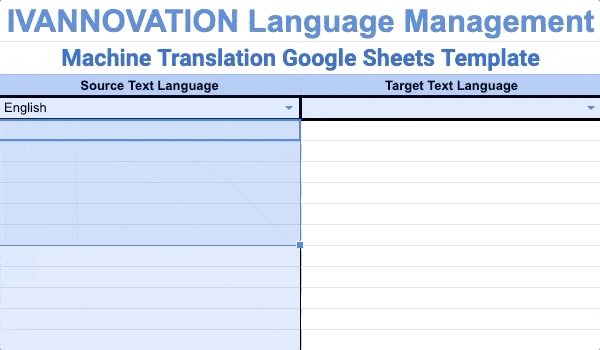
This GIF shows how the free translation template works. Get your own copy from the last section of this article.
Get the Free Tool!
Want your own Google Sheets Machine Translation Template but you’re too impatient to read the whole article? Click the button below to get it now.
Give Me the Free Template
I listed one of each of the five different types of translation tools below. The free translation spreadsheet tool can be obtained in the last section. Click on an item below to go directly to that section.
Article Sections
- A better-than-Google-Translate machine translation engine
- A free translation app for iPhone and Android
- A browser feature for translating websites for free
- A free CAT tool (I’ll explain later)
- A spreadsheet formula (plus a free template you can download now)
Before I get into the tools, let me share a quick disclaimer. With machine translation being free and so easy to use, people are tempted to misuse the tools, so be sure to use them appropriately.
Here’s the rule of thumb: machine translation is great for translating foreign language content that you need to read, but it’s terrible for translating your content for your audience. The best free translation online is not good enough for giving to your audiences.
Are You a Professional Translator?
If so, check out our huge list of tools for professional translators here: The Massive List of 100+ Professional Tools for Translators
If you need to translate for your audiences, such as customers or users of your software or others, be sure to show them some respect by having a professional translate it, edit it, and run quality assurance on it.
But for all the other times when you just need a quick and dirty translation and quality doesn’t matter too much, here are five of the best free translation software and services you’ve got to check out.
DeepL: Free Machine Translation That’s Better Than Google Translate
Most normies out there use Google Translate. It’s famous. It’s convenient. It’s run by one of the world’s largest tech companies.
But language nerds have a secret weapon that they aren’t telling you about: DeepL.
DeepL is run by a team of about 20 geeks out of Germany, and despite its lack of resources compared to Google, it’s really turning heads in the machine translation community.
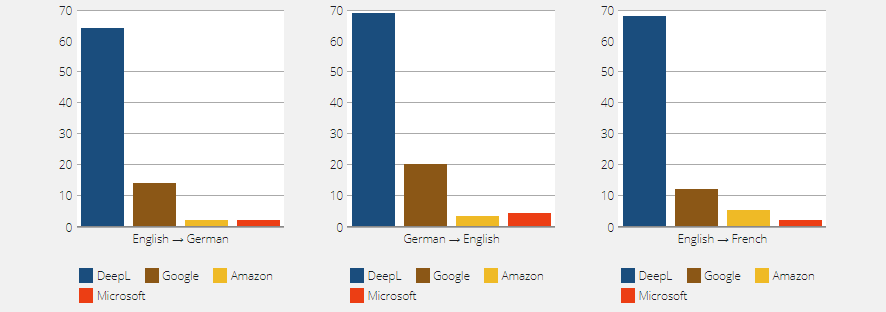
Quality of DeepL compared to other providers according to the DeepL website
Even though DeepL has developed a reputation for a better quality machine translation, it’s still not safe to use its raw output when professional translation is required. It can still sometimes come out with some real doozies like this one from Martin Benjamin. It told him, he says, that “Regards” should be translated into the French equivalent of “I hope you will accept, Mr. President, my distinguished greetings.”
Just take that as a warning; don’t expect it to take the place of a professional human translator.
Nevertheless, if it covers your language pair, definitely give it a try, but herein lies the problem. DeepL translates only nine languages while Google Translate handles at least 103.
Unfortunately for me, Asian languages aren’t included with DeepL, but that’s no big deal. Besides Google Translate, there’s Youdao, which can also translate Asian languages.
Want to Compare Machine Translation Engines?
At machinetranslation.com you can input text, choose a language to translate to, and then select from Google Translate, Deepl, Amazon, ModernMT, and ChatGPT translation engines.
Google Translate App for iPhone and Android: Translation in Your Pocket
I wanted to name this article, “5 Top Free Translation Tools That Aren’t Google Translate,” but most of the mobile translation apps I was looking at, such as iTranslate included only a free trial period. After the free trial, you have to pay to use the app.
The Google Translate App, however, is free forever.
Despite being free, it’s still a full featured app that makes international communication much more convenient. Features include:
- Augmented reality translation: point your phone camera at text and it will translate the text in the image.
- Use the app offline.
- Translate conversations in real time.
- Hand write text, including Asian characters, and the app will recognize them.
- Save words and phrases in your personal phrasebook.
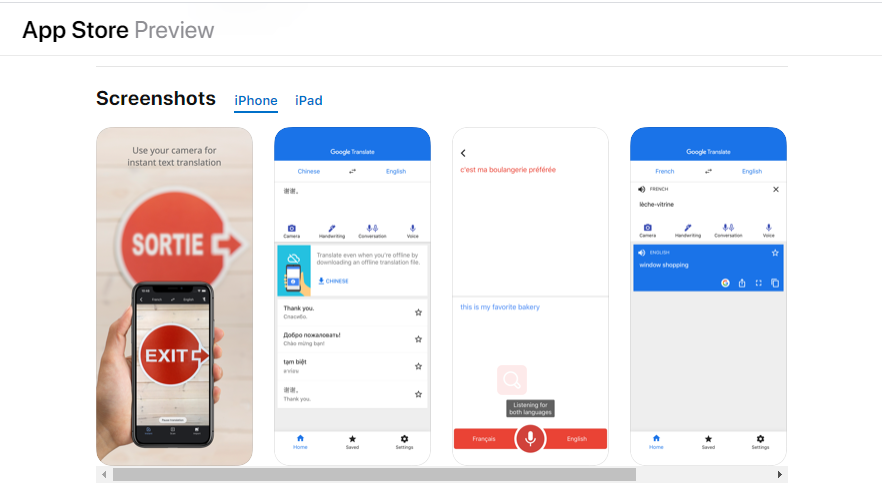
Google Translate app on iPhone
With all of these features, backed by the Google Translate machine translation engine, it could be the best free translation app for iPhone and Android. It’s an essential tool for international travelers who do not have a local guide to interpret for them.
Share This Article on Social Media!
Click on one of the social sharing buttons below to share this article with your friends on your favorite social media network.
Google Chrome Translation Function—Well, It’s Better Than Nothing
Ever surf the Internet and want to translate a website for yourself? Google Chrome users can easily have most web pages translated for them with Google Translate by using the Chrome translate function.
Typically if the browser recognizes a language on a webpage that’s different from the language chosen in your browser settings, it will automatically ask if you want it to translate the webpage.
If it doesn’t, you can right-click anywhere on the webpage (except for on a link) and choose “Translate to English” or you can click the translation icon in the Chrome address bar.
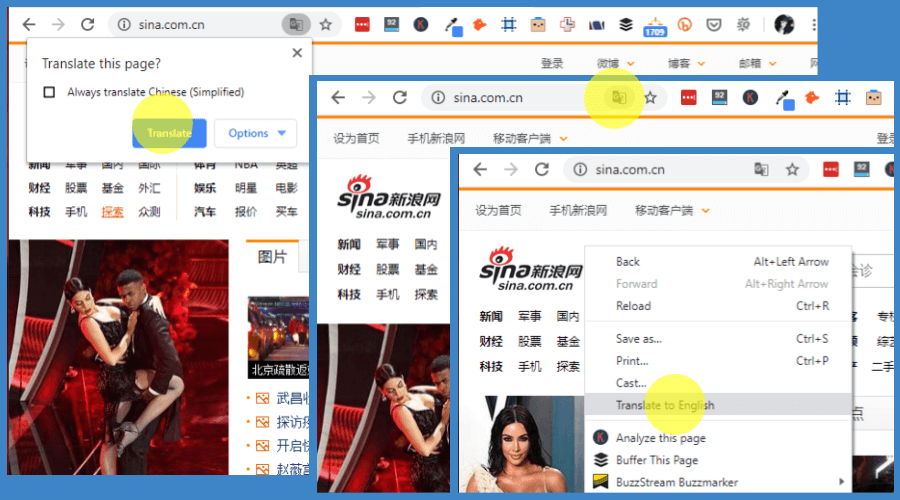
Google Chrome may automatically ask you if you want to translate the page. If not, you can click on the translate icon in the address bar or right-click and choose “Translate to English.”
This feature is handy for anyone who wants to view a page that is in another language, but if you run a website, you should leave this out of your marketing calculations altogether. Don’t expect your visitors to use it.
If you want to reach foreign language speakers, you will need to compete for foreign language searches and have high quality language on your site.
Marketers: How should you organize the URL structure for a multilingual website?
Find out here: The Best URL Structure for International SEO [Complete Guide]
Smartcat: A Free CAT (Not a Kitty Cat)
Smartcat is a free CAT tool that includes free machine translation from a number of translation engines. This tool is for professional translators, so if you don’t know what a CAT tool is, you might be safe just skipping this section.
What’s a CAT Tool?
CAT stands for Computer Aided Translation. It’s a work space for professional translators. Most people think that professional translators translate with two Word documents and a dictionary open on their desktop. But, in fact, many professional translators use a CAT tool, which makes translation much more convenient and which has many advanced features to improve the speed and quality of translation.
With Smartcat you can upload the document you want to translate, choose the free or paid machine translation engines you want to use, and then translate.
If you select multiple machine translation engines, you can can choose your favorite rendering of each sentence (or translation segment). You can also make changes to the segment if you find an error in the machine translation text, and then you can save the segment.
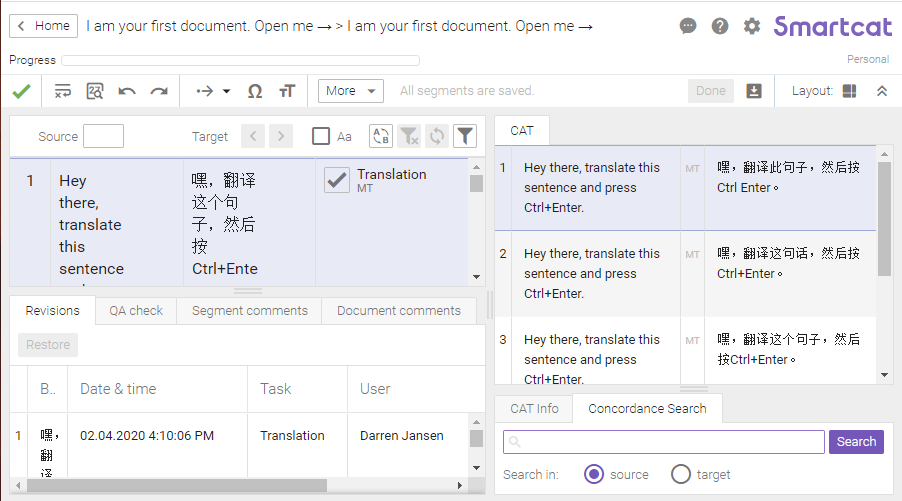
The Smartcat interface showing on the right several Chinese machine translation versions of the source text
As you can tell, this is not just a simple tool to translate an entire document with no input on your part although you can do that if you want. Rather, it’s a tool to help you translate more quickly.
An amazing thing about this tool is the number of translation engines freely available for you to use. It has:
- Microsoft Translator
- Google Neural Machine Translation
- Yandex
- Baidu Translate API
- GTCOM YeeCloud Machine Translation
- Amazon Translate
- And others
This is a great free tool to help you translate something yourself, to learn a language by practicing translation, or to just have a computer translate something for you.
Google Sheets Google Translate Formula With Free Template
Google Sheets has a few interesting features that Microsoft Excel does not. One of those features is a formula that makes use of Google Translate.
It’s easy to use. Just enter text in a cell and then to translate it, enter the following formula in another cell.
=googletranslate(CELLREF, source_lang, target_lang)
“CELLREF” is the reference to the cell with the text that you want to translate. Then you can set the “source_lang” and “target_lang,” with two-letter language codes, which you can find at loc.gov. So for example, the formula might look like this:
=GoogleTranslate(A2, "en", "es")
This formula would take the text that is in cell A2 and then translate it from English to Spanish.
Here’s a GIF showing how it works from Jake Miller

How to use the Google Translate function in Google Sheets
Wouldn’t that be great if someone would just make a nice Google Sheets template that would translate text for you?
Well, that’s what we did!
Here’s a free Google Translate Google Sheets template that you can use to translate a column of text from any available language into any available language. We added some fancy formulas to it to make it easier for you to use. You can just choose the languages, paste in the text, and—shazam!—get the translation.
You can download your own free Google Sheets Translation Template below.
Get Your Own Google Sheets Machine Translation Template Here Free
Want your own copy? Click the button below to get the tool!
Get Your Free Template
Free Translation Tools! It’s a Miracle!
Free translation tools are invaluable for personal use. They make life much easier. They are almost miraculous how they instantly make text understandable.
However, while they are great for helping you, they are terrible for helping your readers. Never use free translation tools to translate for your audiences, especially if misunderstandings could lead to a loss of customers, money, or especially life.
Read More
Want to see what happens when companies use Google Translate to translate into languages they don’t know? Check out our post: 16 Hilarious Translation Mistakes
The author of Teach You Backwards listed a number of situations in which Google Translate (GT) was inappropriate.
- Blind translations (when you cannot understand the output).
- Medical situations.
- To produce any text for your business.
- To translate individual words. Google is not a dictionary.
- For any non-English language pairs.
- To translate poetry or humor.
- For any of the roughly 6900 languages that are not in the system.
So feel free to make use of free translation tools, but at the same time, pay careful attention to why you are using it and how important the accuracy and readability of the text is. If you need professional translations, work with professional translators.
If you need professional translation services, talk with us about your needs today!
Darren Jansen, business development and content manager for IVANNOVATION, has a lifetime love for tech and languages. At IVANNOVATION he helps software developers get professional localization for their apps, software, and websites. On his time away from the office, he can be found hiking the Carolina wilderness or reading Chinese literature.


![5 Best Free Translation Tools You Can Use Right Now [Free Download]](https://ivannovation.com/wp-content/uploads/2020/02/Hanzi-Kanji-Featured-Image-Free-Translation-Tools.jpg)

Hello
I am quite a naive user of technology/internet. My first language is English. I’d like some help with translating emails into Portuguese.
Earlier this year I started to support someone in Mozambique who is establishing a charity/NGO. This is my professional background (I am now retired) and as I am old and experienced, and she is young and full of passion we have been able to profitably share experience/knowledge/ideas. She (Suzete) kindly uses English (not too well) and I try to write as simply and clearly as I can. This does not allow her, nor me to communicate at the level that we would both like.
Google translate is OK, but I am never able to cut and paste what Google translates (the characters are so large) into my hotmail email. I’m looking for something simple and easy to use so that we can exchange emails without too much hassle. I don’t mind if I have to pay for an application that I can download and easily use. (I have two laptops, this one has Windows 7, I have another with Windows 10).
I would very much appreciate your advice and hope you will be able to help me in my efforts to help others.
Thank you
Alan
P.S. This is a you tube video of the programme I saw on Al Jazeera TV, earlier this year, about “Suzete’s Battle”. A young person worth supporting and encouraging I think you will agree. [link broken]
Thanks for sharing. Best wishes to Suzete. Nice video; looks like she’s doing a great job!
Maybe this spreadsheet tool can help you communicate with her more easily: https://ivannovation.com/resources/free-machine-translation-spreadsheet/
Free tools are no doubt the best ones but I prefer the paid ones which are affordable because such tools gives more detailed features. That’s why I prefer Linguascribe where I can add direct videos & translate the videos in more than 100 languages that makes my video more relevant.