(Updated: 12/28/2025) Real translators are highly trained professionals, but they can’t work magic. They rely on professional tools for translators to make their translation efforts more efficient and to yield better quality results.
IVANNOVATION has collected 130+ professional translation tools in the following article with a little information about each one. Look through this list and explore the options available to find new tools for your translation toolbox.
Summary
The following is a list of professional tools used by translators and localization professionals. The list is organized by type as displayed in the Table of Contents below.
Table of Contents
Professional Tools for Translators: Introduction
- 1. CAT Tools & TMS
- 2. Translation Business Management Systems
- 3. Machine Translation Engines
- 4. Machine Translation Related Tools
- 5. Translation Memories & Glossaries and Related Tools
- 6. Quality Assurance Tools
- 7. Integration Tools/Connectors
- 8. Localization Tools
- 9. Video Localization Tools
- 10. Other Tools
Professional Tools for Translators: Introduction
This article is a living document. It’s one of the most comprehensive lists of professional translation technology on the Internet, and we are continually updating it as we learn of new tools or new information. We make updates sometimes several times a month. We will mark the date of the most recent update at the top of the article.
The format for each entry is: name of the tool, image, advertising slogan, description, and URL.
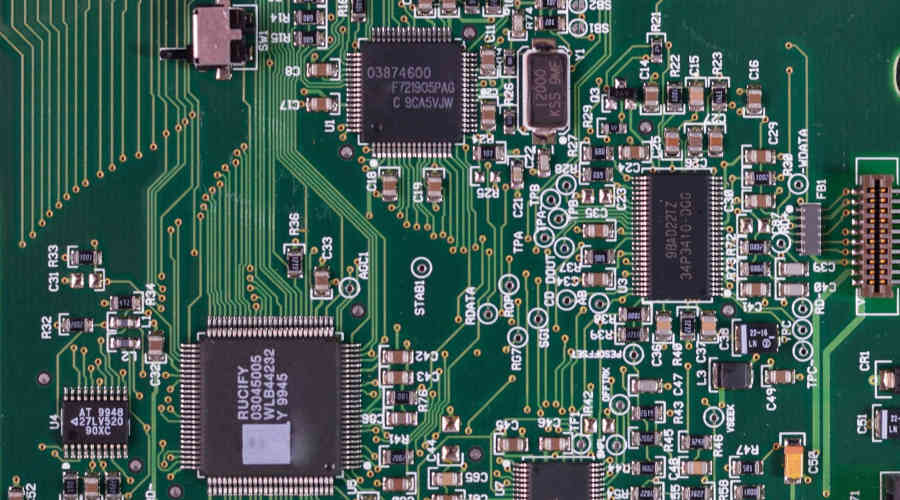
The world needs translators to communicate, and translators rely on specialized tools to help them get the message across in a new language.
Want to Add New Tools to the List?
If you want us to add a new tool to the list, there are two options. If you represent the company that makes the tool, please fill out our form for adding new translation tools to the list.
Add a New Tool to This ListIf you just want to suggest the name of a tool, click the button below and leave a comment with the name and URL.
Suggest a Tool in the CommentsNOTE: Only tools for translation, interpretation, and localization professionals can be included.
Want to Make a Correction or Add More Information?
If you notice something that is not accurate or if you want to add more information about a tool, please let us know by clicking the button below and filling the form for correcting or adding information about the translation tools.
Fill the Translation Tools Listing Change Request FormOr you can click the button below to suggest a correction or add more information in the comment section.
Suggest a Correction in the CommentsWhy These Categories?
Neatly categorizing these tools is an impossible task. Many of the tools bridge categories. In the case of tools that cover more than one category, we tried to add it to one of the relevant categories. The same goes for a company that produces a collection of smaller tools; we chose to list the company under one category and then mention the types of tools the company offers.
If you see a tool whose category you clearly disagree with, please let us know in the comments!
1. CAT Tools & TMS
CAT stands for Computer Aided Translation. A CAT tool is a software program that is designed to make translation easier for linguists.
It helps translators by showing glossary entries that are appropriate for the sentence being translated, by storing and retrieving translation pairs to and from translation memory, by inserting machine translation for each segment, by doing quality assurance checks, and much more.
Integrating machine translation and applying the power of AI and LLMs has become more and more important for CAT tools. Smart tag insertion and AI generated explanations of terms in context are a couple examples of how CAT tools are using AI to make translating faster and more accurate.
TMS stands for Translation Management System. It typically encompasses the functionality of a CAT tool but it also has automations for managing the translation workflow.
Across
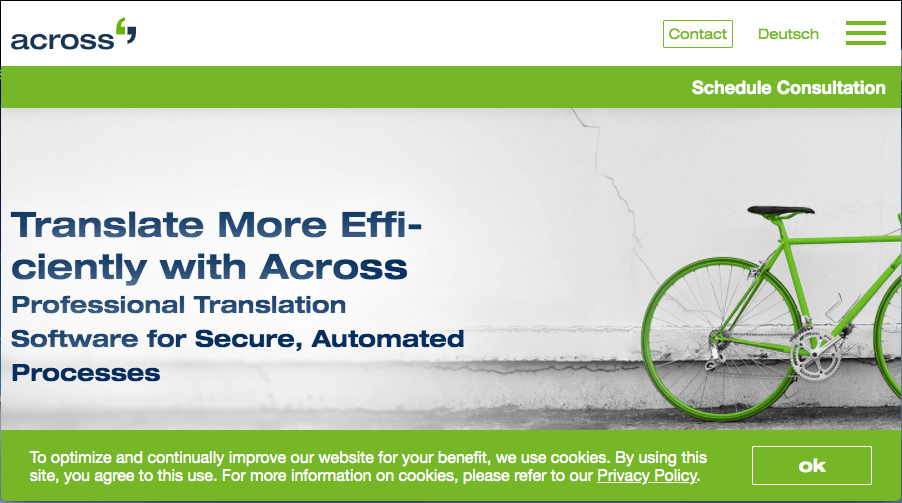
“Translation Management Easy and Secure while ensuring maximum translation quality and text consistency”
The Across website further explains their offering as such, “The Across Language Server is our translation management system for enterprises and language service providers. It supports the entire translation process from the project and workflow control to the translation, correction, and release. Thus, it facilitates the localization of your product and corporate communication for the international market.” So the Across Language Server is a TMS with a CAT tool. The Across Language Assistant is a standalone translation tool that interfaces with the Across Language Server. It allows sharing of terminology and translation memory across the enterprise and provides access to AcrossMT.
Anaphrasesus
“Anaphraseus is a CAT (Computer-Aided Translation) tool for creating, managing and using bilingual Translation Memories. It is an OpenOffice.org Basic macro set available as an OpenOffice.org extension or a standalone document.”
http://anaphraseus.sourceforge.net/
Bureau Works
“More than a translation management system”
Bureau Works is a CAT tool and TMS billed as a comprehensive solution. Of course, it includes expected CAT features such as a translation editor, TM (translation memory), terminology management, machine translation, quality management, etc, but it also includes management features like automated job assigning using AI magic, auto quoting, auto invoicing, financial tracking, etc. Finally, it boasts a ChatGPT integration which is able to detect grammar errors, flag content that may be unclear, and give suggestions for improvement.
CafeTran Espresso
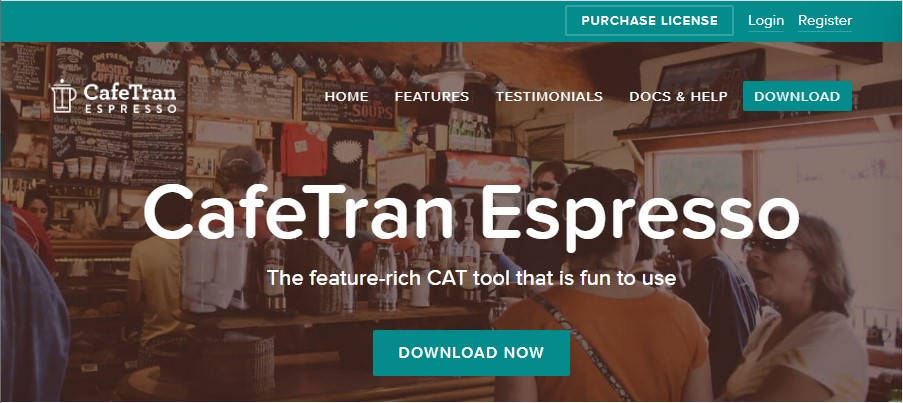
“The feature-rich CAT tool that is fun to use”
CafeTran Espresso is designed for freelancers, but it is claimed that it is powerful enough for corporate use. It is also supposed to be especially good at translating PDFs. The tool can be used on Windows, Mac, and Linux and operates as a TM server so that many translators can work together.
Crowdin
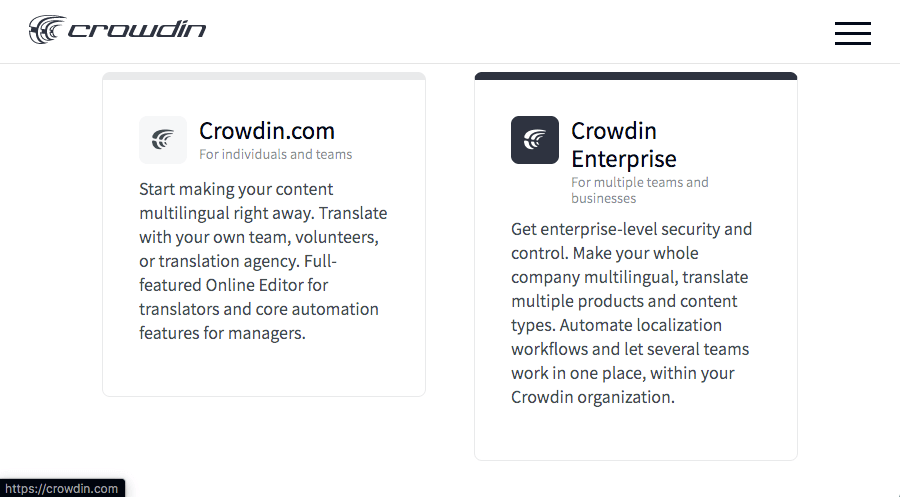
“Agile localization for tech companies”
Focused on serving the tech sector with localization tools, Crowdin is an innovative company that is going all in on AI integration in the localization tools as well as in the translation management tools. Crowdin claims that their AI translation functionality gives better context awareness than traditional MT and that human translator corrections feed back into the AI training in order to customize and improve future AI translation. The Wikipedia article on the tool says that it is “Offered as a software as a service for commercial products and free of charge for non-commercial open source projects and educational projects.”
atril solutions — Déjà Vu X3
“Other tools have users, we have fans”
Atril provides CAT and TMS tools. Déjà Vu X3, their CAT tool offering, comes in both Free and Professional versions. The paid CAT tool combines a user-friendly interface with features such as DeepMiner and AutoWrite. From alignment, analysis, translation, proofreading to quality assurance – you can do it all in Déjà Vu – no add-ons required. TEAMserver is the company’s translation server and TMS product for large teams of remote translators. The website is in desperate need of updating, and it’s unclear if the tools have been updated recently with AI integrations or other leading edge technologies.
GNOME Translation Editor
“Formerly known as Gtranslator, GNOME Translation Editor is an enhanced gettext po file editor for the GNOME desktop environment. It handles all forms of gettext po files and include very useful features like Find/Replace, Translation Memory, different Translator Profiles, Messages Table (for having an overview of the translations/messages in the po file), Easy Navigation and Editing of translation messages & comments of the translation where accurate.”
This is free and open source software.
https://wiki.gnome.org/Apps/Gtranslator
Jabylon Translation Server
“Jabylon is an open-source translation server designed to ease the translation of software projects as a team effort. It provides a web ui for both developers and translators that can be seen as a live demo.”
Lingotek
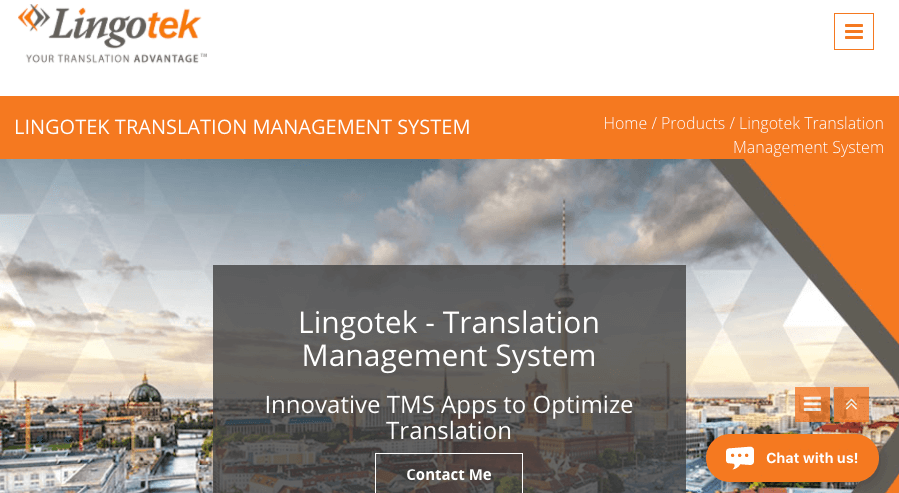
“Lingotek – Translation Management System; Innovative TMS Apps to Optimize Translation”
https://www.lingotek.com/translation-management-system
Localeum
“Simple localization platform for efficient teams”
It’s a simple and functional SaaS solution for agile teams that use a continuous localization process. It offers a free forever version for startups and solo developers, which includes 1 user and up to 1000 lines (unlimited languages and projects).
Localize
“Localize is a no-code translation solution for software platforms that leverages the power of AI to translate your web app, UI, website, help docs, emails, and more.”
Localize focuses its marketing on tech companies with software and web localization needs, emphasizing ease of integration. While the company offers translation services, its tools are also configured to allow companies to use their own translators, whether in-house or freelance, to do the work. It also boasts machine translation from Google, Microsoft, Amazon, Watson and DeepL for translators to use as a first draft to accelerate translation. (This paid SaaS solution is unrelated to Lokalize – KDE.)
Loco
“Translation Management for Developers. Loco takes the pain away from developing multi‑language apps and websites.”
Loco focuses on easing the burden of integrating translations into your software. It minimizes the effort required in manually collecting strings for translation, and instead offers fast import-export of strings in many software related file formats such as Android, iOS, PHP, JavaScript, JSON, YAML, XML, XLIFF, and TMX. It has free and paid plans available.
Lokalise
“Reach global, speak local: Automate and collaborate on all your translation and localization projects. Accelerate international growth and create more meaningful customer experiences.”
Lokalise is a cloud-based localization and translation management platform designed for software, mobile apps, games, websites, and digital content. It enables teams to automate and collaborate on translation projects, supporting continuous localization workflows. Key features include AI-powered translation (Lokalise AI), automated workflows, in-context editing, and analytics. The platform integrates with tools like Figma, GitHub, Jira, and WordPress, and offers a robust API with 95 endpoints and 33 webhooks. AI is used for bulk, context-aware translations, style guide adherence, and quality assurance, including AI-powered QA reports. Other notable features are character limits, key referencing, linguistic assets (glossary, translation memory), and over 50 integrations. Lokalise targets developers, product managers, designers, and localization managers, aiming to reduce manual work and accelerate global product launches.
Lokalize – KDE
“Lokalize is the localization tool for KDE software and other free and open source software. It is also a general computer-aided translation system (CAT) with which you can translate OpenDocument files (*.odt). Translate-Toolkit is used internally to extract text for translation from .odt to .xliff files and to merge translation back into .odt file.”
This free and open source localization tool is available for Linux.
https://kde.org/applications/en/lokalize
MadCap Lingo
“Advanced computer-aided translation (CAT) management for technical authors, documentation teams and translators.”
Madcap Lingo is a CAT tool designed specifically for translation of technical writing composed using DITA XML.
https://www.madcapsoftware.com/products/lingo/
MateCat
“The CAT tool that works for you”
We often recommend for students or others interested in translation to try MateCat in order to learn what a CAT tool is and how to use it. It’s free to use and open source and includes machine translation integration with ModernMT. Its AI features help linguists select the best words based on the specific context and it also helps ensure that formats regarding dates, currencies, punctuation, and so on are appropriate for the locale. Translated, the company that developed it, monetizes it by letting users choose to have linguists from the Translated network do the translations.
Maxprograms: Swordfish Translation Editor
“An advanced CAT (Computer Aided Translation) tool based on XLIFF 1.2 that supports MS Office, DITA, HTML and other document formats. Swordfish uses TM (translation Memory) and MT (Machine Translation). Supports In-Context Exact Matches, segment filtering, customization and more.”
An open source CAT tool that supports the exchange of TMX files, Swordfish is available both free and with a subscription, which gives the user access to technical support and feature requests. It offers machine translation from established MT engines such as DeepL, Google Translate, ModernMT, but it also offers translation from ChatGPT as well.
https://www.maxprograms.com/products/swordfish.html
memoQ
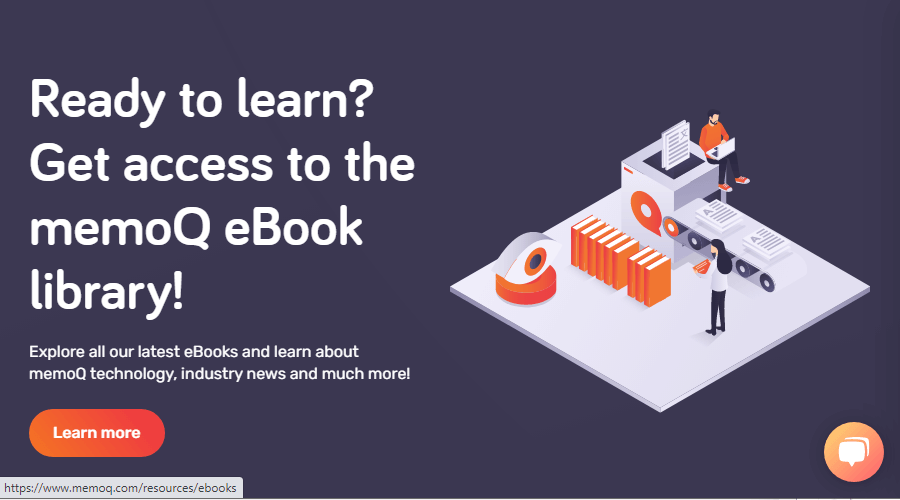
“Translation Management System Tailored to Your Needs: memoQ is designed to serve the needs of enterprises, language service providers, and translators.”
At IVANNOVATION we have used memoQ for many years and have found it to be a powerful and feature-rich CAT solution. It offers memoQ TMS for managing teams of translators and memoQ translator pro as their CAT tool for individual translators. memoQ, like other innovative companies in the space, has been integrating AI into its product in various ways. globalese by memoQ allows LSPs to train custom translation engines based on their own data, and custom prompts allow the user to modify the way the MT behaves. memoQ AGT (Adaptive Generative Translation) uses an LLM (Large Language Model) to create translations. Learning from your own TM (Translation Memory), memoQ AGT will produce customized results, getting better and more useful in context the more you translate.
MetaTexis
“MetaTexis: the easy way to translate. Powerful, user-friendly, affordable and professional solutions for translation agencies, companies and freelance translators.”
This appears to be developed by an individual or small company, and it seems to have not released a new version for a number of years. Nevertheless, with a 60 day free trial period, it’s worth a try, especially for those who will be mainly translating Microsoft Word documents and Excel spreadsheets.
OmegaT
“OmegaT the free translation memory tool”
OmegaT is absolutely free. It may not offer you the CAT tool experience you prefer if you are used to some of the commercial tools like memoQ, but it might be good to check out, especially for open source fans.
OmegaT+
“The OmegaT+ project provides Computer-Assisted Translation tools for use by translators, localization engineers, and other language professionals.”
A free CAT tool. However, the project seems to have been stagnant for over a decade, so don’t expect the latest features.
http://omegatplus.sourceforge.net/
Pairaphrase
“AI-Powered Translation Management Software for Enterprises”
Jumping into AI developments with both feet, Pairaphrase is a full featured cloud based translation platform. Coming with a free Premium ChatGPT subscription to use inside the CAT interface, the tool hones its AI-powered MT (machine translation) based on your own TM (translation memory). It offers compatibility with a wide variety of source file formats and facilitates translation of scanned documents as well.
Phrase
“Phrase automates, manages, and translates content for deeper customer connections and faster business growth.”
Phrase is a full featured software-as-a-service localization platform. A cloud platform that simplifies translating your content and apps for global markets, it acts as a central hub, connecting your existing tools and automating repetitive tasks with AI. You can manage translations, leverage machine translation for speed, and ensure quality with human reviewers. Phrase scales with your business, offering analytics to track progress and measure success. Phrase NextMT uses adaptive generative AI to adapt MT to your terminology and style. Further, it uses AI to do smart tag placement, an improvement over older CAT tools in which tag placement was a frustration. Historically, Phrase was acquired by Memsource, and then in 2022 the company announced a unified brand identity under the name “Phrase.”
Poedit
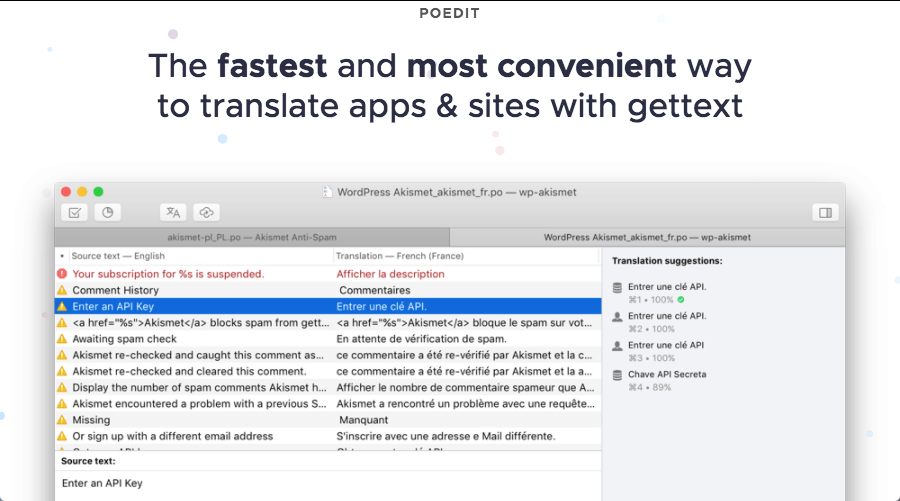
“Powerful and intuitive translation editor. Easy translation of apps & sites with PO, XLIFF, JSON or Flutter formats.”
Available for Windows, macOS, and Linux, Poedit is free to download and use. It also offers a Pro version that gives you access to machine translation as well as a community translation memory.
Pontoon
“Pontoon is a web-based, What-You-See-Is-What-You-Get (WYSIWYG), localization (l10n) tool.”
Pontoon is specifically intended for localizing Mozilla products and websites.
Pootle
“Get your community translating your software into their languages.”
Pootle is a Community localization server that is free to download and use. Pootle is from translatehouse.org. The organization’s website describes Pootle this way, “Online translation platform. Pootle allows your professional or community translators to easily complete localization tasks. For you it becomes easier to manage and monitor the distributed work.” Unfortunately, at the time of writing, the last contribution to this open source project on GitHub was a comment added to the README in August 2024 that Pootle is no longer actively maintained.
http://pootle.translatehouse.org/
Prabandhak
“Translate, Manage and Scale with AI powered translation management hub”
Prabandhak is a cloud-based, AI-powered translation management hub with CAT tool that enables easy and accurate translation. Prabandhak is designed for enterprises, language service providers and freelancers. It supports the entire translation process from project creation, resource management, real-time project updating, translation, proofreading, editing enabled with machine translation suggestions, translation memory and terminology management, automated QA/QC, spellchecker, dictionary, auto formatting (DTP) and release. The tool supports all of the languages of India as well as more than 53 other languages and can accept more than 50 file formats.
https://app.prabandhak.in/#/register
Redokun
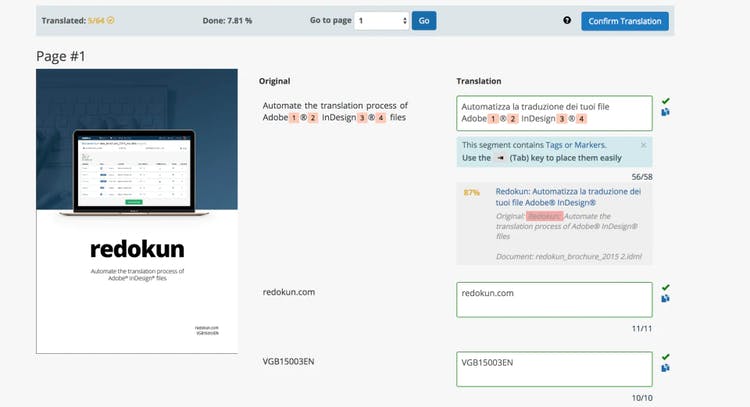
“File translation made easy”
Redokun is a cloud-based translation tool that can be used to translate InDesign files as well a variety of other file formats such as Word, PowerPoint, Excel, subtitles and XML documents, while preserving the document layout and design. Its intent is to automate the translation workflow and get the whole team on board with minimal training.
SDL Trados Studio
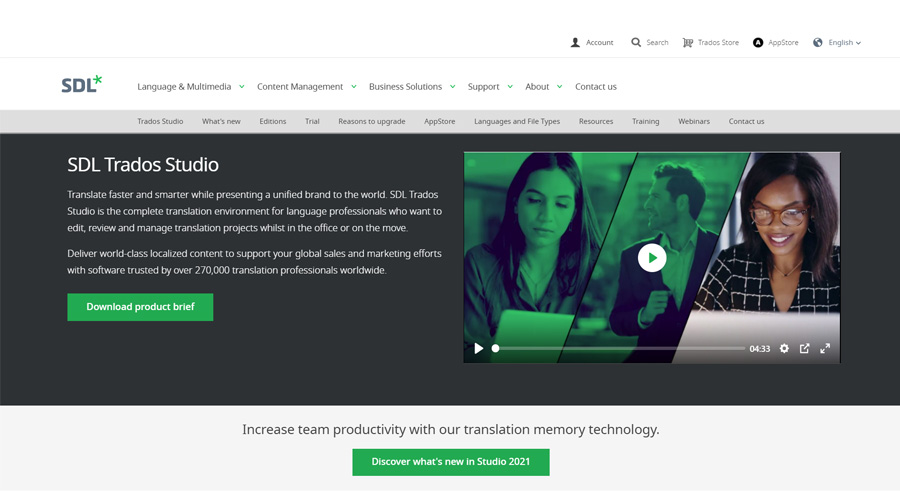
“SDL Trados Studio is the complete translation environment for language professionals who want to edit, review and manage translation projects whilst in the office or on the move.”
SDL Trados Studio, the CAT tool used by over 270,000 translation professionals around the world, is considered by many to be the gold standard in the industry. The tool offers a complete, centralized environment for editing, reviewing and managing translation projects and terminology – either offline in a desktop tool or online in the cloud. It has four core functions: terminology management, translation memory (TM), machine translation (MT) and, now, Generative Translation.
https://www.trados.com/product/studio
Smartcat
“One AI translation platform for content in any language: Smartcat covers all your language needs with AI translation, AI content generation and AI human workflows.”
We often recommend Smartcat to students or others interested in professional translation because it is an easy tool that is free for translators to use within limits. It also has machine translation integration in the free version, making it a powerful tool. The paid version includes project management and payment automation, which makes it appealing for LSPs. Originally a bare bones simple product, Smartcat has been continually under development and now offers functionalities such as website CMS integration, video auto-subtitling, and a host of new AI, LLM related developments.
TermSoup
“Empower Your Translations with Technologies”
Termsoup is a user-friendly, affordable CAT (computer-assisted translation) software designed for professional translators. Originally developed for translating books in 2016, it has focused on streamlining translation workflows with advanced AI features, including integration with OpenAI’s ChatGPT for intelligent suggestions. Termsoup supports machine translation that adapts to user glossaries for greater accuracy and context. The tool also uses translation memory and collaboration features, enabling global teams to work together. Additional features include term lookup, glossary management, and quick compose tools. Termsoup is suitable for both individual translators and educational institutions, helping users and students adopt industry-standard practices with ease.
Text United
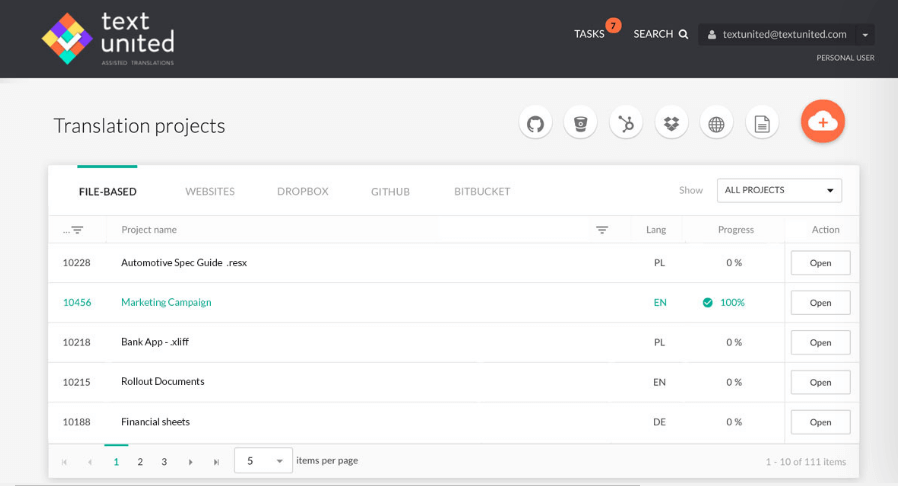
“AI Translation Software Teamed with Humans”
TextUnited’s Translation Management System (TMS) is a centralized platform that streamlines the entire translation workflow by integrating AI tech with human expertise. It features a built-in computer-assisted translation (CAT) tool, live translation memory, and terminology management. The system uses neural machine translation and large language models, which can be customized and trained for specific business needs. Their “Fine-tuning loop” allows machine translations to be reviewed and improved by human linguists, continuously enhancing translation quality and growing language assets. The TMS also offers quality assurance tools, real-time collaboration, and automated extraction of glossaries and translation memories. Further, with the option to integrate their tools with other systems via API, it’s designed to help companies build international audiences without the hassle.
https://www.textunited.com/technology/translation-management-system/
Transifex
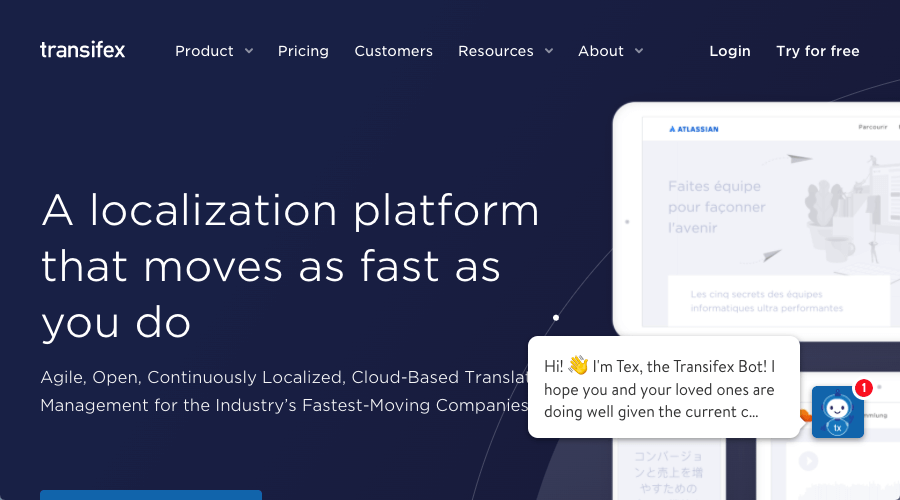
“Translate software, sites & customer experiences with the power of AI”
Transifex is a localization platform for translating and managing digital content. It excels at connecting to clients’ systems with APIs so that they can order translation services and then publish translations with ease. Transifex AI delivers “Human-quality translations at massive scale and record speeds.” This AI-driven system automates translation workflows, adapts to your brand’s voice, and considers context, glossaries, and translation memory for accurate, on-brand results. The platform also features the Transifex Quality Index (TQI), an advanced tool that automatically scores the quality of localized content, helping organizations decide if AI-generated translations are ready to publish or need further review. As of March 2025, Transifex has been purchased by XTM for its AI innovations in particular.
translate5
“Open Source Translation System: Cloud translation, review, post-editing and terminology platform”
translate5 is an open source cloud translation platform intended for commercial use. Users are welcome to self-host and use the software for free or to choose from a variety of hosted and paid options. At time of press it is being actively maintained and developed.
https://www.translate5.net/en/translate5-open-source-translation-system/
Virtaal
“Virtaal, a feature rich translation tool that allows you to focus on translation, without the tool getting in the way.”
Virtaal is free to download and use and comes from translatehouse.org. According to the documentation, “Virtaal is a graphical translation tool. It is meant to be easy to use and powerful at the same time.” Unfortunately, it looks like this project is no longer being maintained.
https://virtaal.translatehouse.org/
Weblate

“Web-based continuous localization: Copylefted libre software, used by over 2,500 libre software projects and companies in over 165 countries.”
Weblate is a web-based, open-source platform designed for continuous localization of software projects. It integrates tightly with version control systems, enabling automated workflows that keep translations in sync with ongoing development. Weblate offers a clean user interface, customizable quality checks, and automatic propagation of translations across project components. It supports both cloud-hosted and self-hosted deployments, with flexible plans for individuals, organizations, and libre projects.
Wordbee
“Wordbee is the future of localization, powered by AI, endlessly scalable, and designed for what comes next.”
Wordbee is a localization platform with a strong emphasis on AI-driven features, designed primarily for language service providers and enterprises. It offers comprehensive tools for business management, including automated quoting, invoicing, and client interaction. Wordbee is particularly well-suited for game localization and regulated industries such as life sciences, where it supports compliance with industry regulations. The platform incorporates linguistic quality assurance and workflow automation to help translators maintain high standards and regulatory compliance throughout the localization process.
Wordfast
“Wordfast is the fastest Translation Memory software on the market. With advanced translation memory features and a simple design, Wordfast has become the TM software of choice for over 15,000 translators, language service providers, corporations, and educational institutions worldwide.”
Wordfast lists several products on its homepage. Here are four products with the description of each. Wordfast Pro: “Wordfast Pro 3 (WFP3) is a standalone, multi-platform TM tool designed to change the landscape for every stakeholder in the translation process, from project manager to freelance translator.” Wordfast Anywhere: “Wordfast Anywhere (WFA) allows translators to access and work on translation projects from a web browser.” Wordfast Classic: “Wordfast Classic (WFC) integrates with Microsoft Word to create a powerful translation memory tool that is quick to learn and easy to use.” Wordfast Server: “Wordfast Server (WFS) is a secure TM and glossary server application that you host to allow for real-time collaboration among globally distributed translators.”
XTM
“Translate your content anytime, anywhere with market-leading localization tools and AI-powered solutions that integrate easily, scale effortlessly, and keep your data secure.”
XTM Cloud is an enterprise-grade translation management system designed for localization. The platform consists of three integrated components: XTM Cloud (translation management software), XTRF (translation business management software), and Rigi (software localization platform). XTM Cloud leverages AI technology to automate workflows and deliver consistent quality translations across 800+ languages. Its AI features include secure localization AI tools that provide contextually accurate translations, automated quality checks, and machine translation with contextual accuracy. The system centralizes translation assets, streamlines processes, and offers workflow orchestration which they claim reduces effort by 80%.
Zanata
“Zanata is a web-based translation platform for translators, content creators and developers to manage localisation projects.”
Zanata is an open source, web-based translation management platform designed for translators, content creators, and developers to manage localization projects. It supports both software and documentation translation, offering features like translation memory, a translation editor, and workflow integration through REST APIs and command-line tools. Zanata allows users to translate various file formats (e.g., PO files, Java Properties, XLIFF, DocBook, JSON) directly in the browser, without needing to handle source files or version control systems. A public instance is available at translate.zanata.org for open source projects.
Get a Free Quote for Your Translation Project
Click the button below to tell us about your project and get a free quote.
Get a Free Quote
2. Translation Business Management Systems
Translation Business Management Systems (TBMS) help translation companies manage their businesses with functionalities such as quoting, invoicing, business partner data, CRM, vendor quality management, etc. Some of the translation management systems in the previous section also incorporate these functions, but we have created this category for management tools that may not have their own CAT tools or if they do, they more widely known for their TBMS functionality.
Consoltec – FlowFit-TMS
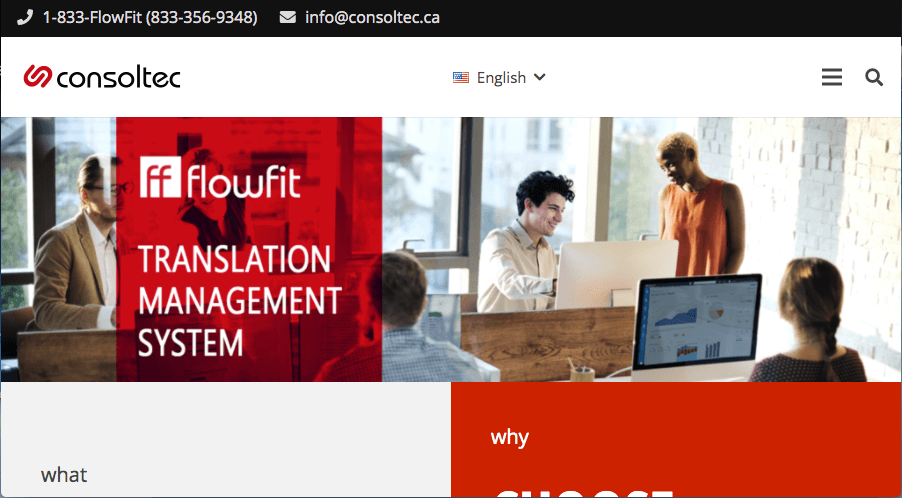
“The Translation Business Management System (TBMS) that is dedicated to your success while ensuring the security of your data.”
Consoltec helps translators and project managers collaborate, automates repetitive tasks, and integrates with popular CAT tools such as Trados, memoQ, Intento, and others. With both Cybersecure and SOC 2 Type 1 certifications, a major point of emphasis for the product is giving their customers the confidence of data security.
LSP.expert
“Helping translators get things done”
LSP.expert is a cloud-based business management tool for translators, small translation agencies, and interpreters, designed to centralize project, client, supplier, and financial management. Notable features include customizable services and language pairs, bulk actions, price hierarchy management, work tracking, outsourcing management, and detailed permissions for team members. The system automates document numbering, supports document translation/localization, and allows for integration with accounting tools. The focus is on automation, flexibility, and efficient workflow management.
miniTPMS
“Run Your Translation Business like You are the World Leading LSP.”
miniTPMS is a translation business management solution for business owners and translation project managers that includes project tracking, vendor and client management, generation of POs and invoices, financial reports, and more. The software includes specialized tools such as “Kanban Boards,” “Time Tracking,” and “Project Templates.” miniTPMS emphasizes simplicity and efficiency, allowing users to manage projects without complex setups or steep learning curves. Its target customer is small translation companies owners that currently manage operations using spreadsheets, and it promises the business owner savings of hours per week after switching from spreadsheets to miniTPMS.
Plunet BusinessManager
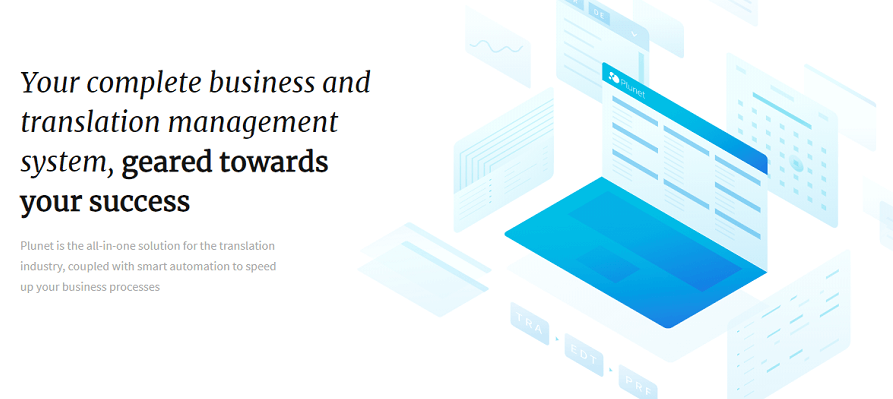
“Plunet BusinessManager is the leading business and translation management system for professional language service providers and translation departments. This highly efficient software can be adapted to individual requirements, and supports you sustainably in your daily project work.”
With Plunet BusinessManager it’s possible to manage an entire workflow in a single solution, from customer requests to quote, order, job and invoice management to reporting. Extensions for interpretation and quality management, extensive API, and integrations with CAT and financial accounting tools further improve efficiency and automation of project work.
Protemos
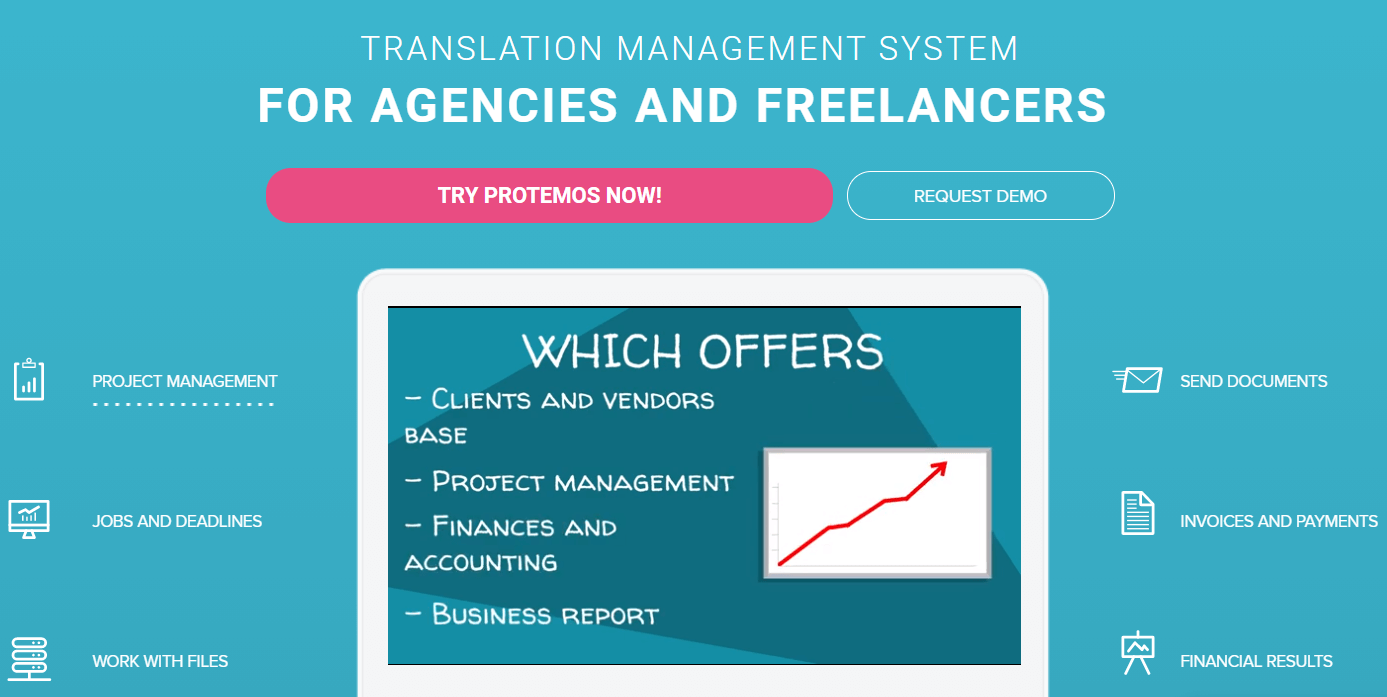
“Business and project management system FOR TRANSLATION COMPANIES”
Protemos is an easy-to-use and functional business management system for translation companies. It unifies such features as project, vendor, and client management, finances, document generation, file storage, and business reports. Special features include client and translator profiles, project assignment tools, overdue notifications, and customizable finance reports. Protemos supports both freelancers (with a free forever version) and agencies (with a one-month free trial). It takes only a few minutes to set up and does not require any special knowledge or long-term training. Free demos, training, and support are included.
sTMS
“sTMS Cloud – a Boutique Translation Management System: Streamline your Business Processes Today”
Originally developed by an LSP, this TBMS helps you streamline customer and vendor management, pricing, invoicing, project flow, and more.
Traduno
“Discover fluent processes”
This is a TBMS that manages the entire lifecycle of a translation business, from quoting and client relationship management to vendor payment and profitability analysis. Project management features and task automation help reduce the load of managing a translation project.
Unicorn A-M-P
“Intelligent Automation, Not Artificial Intelligence.”
Unicorn A-M-P, a management platform distinguished by its integration with the memoQ translation environment. This strategic integration points to a market demand for business management solutions that work seamlessly with the core production tools that translators and project managers use daily. By connecting directly with a major CAT tool, Unicorn A-M-P aims to reduce friction and eliminate data silos between project execution and business administration. This approach allows for real-time data flow on project progress, costs, and vendor performance, enabling more agile and data-driven decision-making for LSP managers.
https://www.unicorn-amp.online/
XTRF
“Simplifying Translation Business Management.”
When this article was first written, XTRF was marketed separately from XTM on its own website. However, it appears that the company has been putting increasing emphasis on developing its CAT and TMS functionality in addition to its TBMS as evidenced by its moving XTRF to its main XTM website and by its acquisition of the company Transifex.
3. Machine Translation Engines
Machine Translation (MT) has revolutionized the translation industry. There are numerous mass market machine translation engines available to use, but companies can also spin up their own custom machine translation engines based on their own data. While general use Large Language Models (LLM) can be effectively used for translation, Neural Machine Translation (NMT) excels in efficiency, speed and accuracy when trained for specific types of text. In this section we’ll focus on some of the top NMT engines available today.
Amazon Translate
“Amazon Translate. Natural and accurate language translation.”
Amazon Translate is a neural machine translation engine.
https://aws.amazon.com/translate/
Apertium
“A free/open-source machine translation platform”
https://apertium.org/index.eng.html?dir=arg-cat#translation
Baidu Translate
Baidu is the top search engine in China. Its machine translation is well known and recommended for translation of Chinese text.
DeepL
“AI Assistance for Language: DeepL trains artificial intelligence to understand and translate texts.”
Deepl is a neural machine translation service, which especially excels with European languages. It covers a limited (yet growing!) number of languages. It is said that it does a better job than Google Translate on some language pairs.
Globalese by memoQ
“Streamline Translation with AI-Powered Custom Models” | “Outperform publicly available neural MT results by using fit-for-purpose Globalese engines built from your own corpora for your specific projects. Horses for courses!”
https://www.memoq.com/product/globalese/
Google Cloud Translation
“Dynamically translate between languages using Google machine learning”
The following link is not to the popular Google Translate used by consumers. It leads to the Google Cloud page targeting professional users of Google machine translation technology.
https://cloud.google.com/translate
KantanMT
“Sophisticated and powerful, KantanMT helps organisations reach global markets by accelerating translation delivery – at scale!”
https://www.kantanai.io/kantanmt/
Microsoft Machine Translation
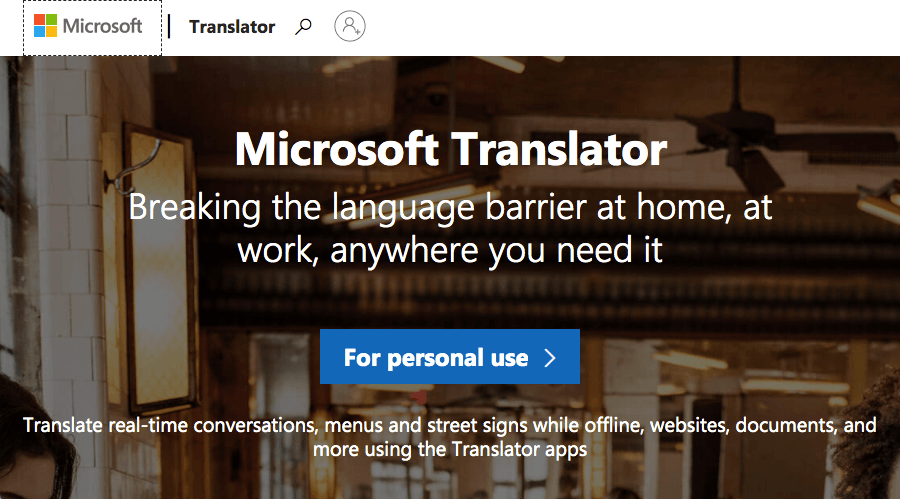
“Microsoft Translator: Breaking the language barrier at home, at work, anywhere you need it”
Microsoft offers machine translation in more than 60 languages.
https://www.microsoft.com/en-us/translator/
ModernMT
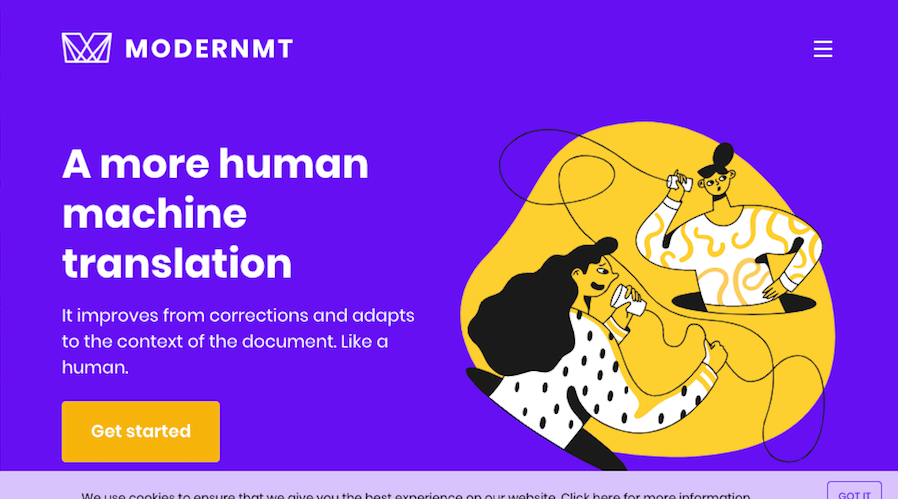
“You have 1,000 Translation Memories but only one engine. ModernMT detects the domain of your content and automatically builds up a specialized model for your documents.”
ModernMT is a machine translation service that uses what they call a “human-in-the-loop” approach, meaning that human feedback will help continually improve the output.
Moses
“Moses: bringing machine translation to the masses”
The website says, “Moses is a statistical machine translation system that allows you to automatically train translation models for any language pair. All you need is a collection of translated texts (parallel corpus). Once you have a trained model, an efficient search algorithm quickly finds the highest probability translation among the exponential number of choices.”
OpenNMT
“An open source neural machine translation system.”
The website says, “OpenNMT is an open source ecosystem for neural machine translation and neural sequence learning.”
OPUS-CAT
“OPUS-CAT MT Engine is a Windows-based machine translation system built on the Marian NMT framework.”
You should know that if you use free machine translation tools on the Internet, your content will NOT be secure. However, OPUS-CAT is a free machine translation tool that does all of the translation on your own computer. That means your text stays private.
https://helsinki-nlp.github.io/OPUS-CAT/
Reverso Translation
“Enjoy natural-sounding, accurate translations with the latest technology introduced by Reverso, the Neural Machine Translation (NMT), already used in some of the biggest enterprises and translation companies.”
https://www.reverso.net/text-translation
Sogou Translate
Sogou is a Chinese machine translation service.
SYSTRAN
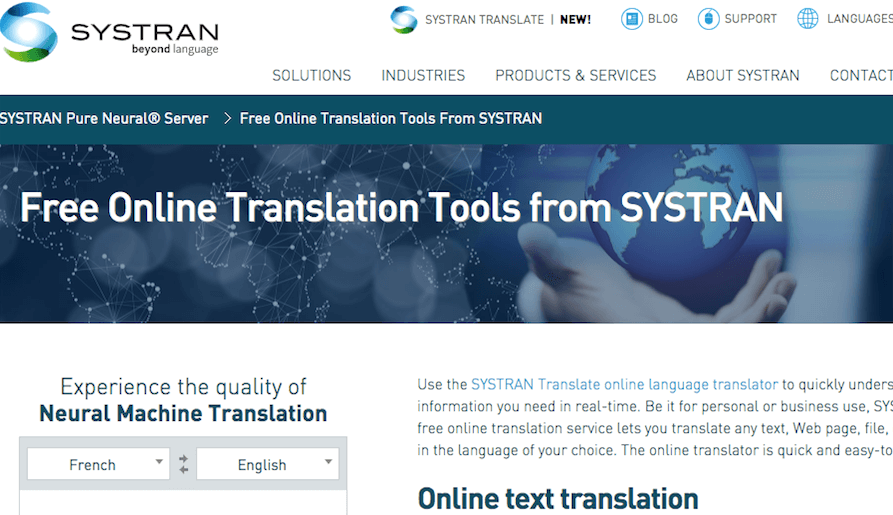
“Experience the quality of Neural Machine Translation”
https://www.systransoft.com/lp/free-online-translation/
Tencent Translate
Tencent, the Chinese developer of social networks QQ and WeChat, offers machine translation at the following link.
Yandex.Translate
“Synchronized translation for 99 languages, predictive typing, dictionary with transcription, pronunciation and usage examples, and many other features”
Yandex is a Russian-based Internet company with a popular search engine. It’s machine translation engine includes some languages that Google Translate lacks, such as Hill Mari, a Russian minority language.
Youdao Translate
Besides offering machine translation, Youdao also offers a desktop tool that allows highlighting of text for immediate machine translation as well as dictionary pop-ups when hovering over a word. Its toolset is highly recommended for Chinese translators.
Want to Discuss Machine Translation for Your Project?
Click the button below to tell us about your project or just request a call back from our translation specialists.
Get a Free Quote
4. Machine Translation Related Tools
As machine translation is revolutionizing the translation industry, an entire ecosystem of tools are being developed to work alongside machine translation for assisting post editing, for analyzing quality, for developing one’s own custom translation engine and so on.
Alexa Translations A.I.
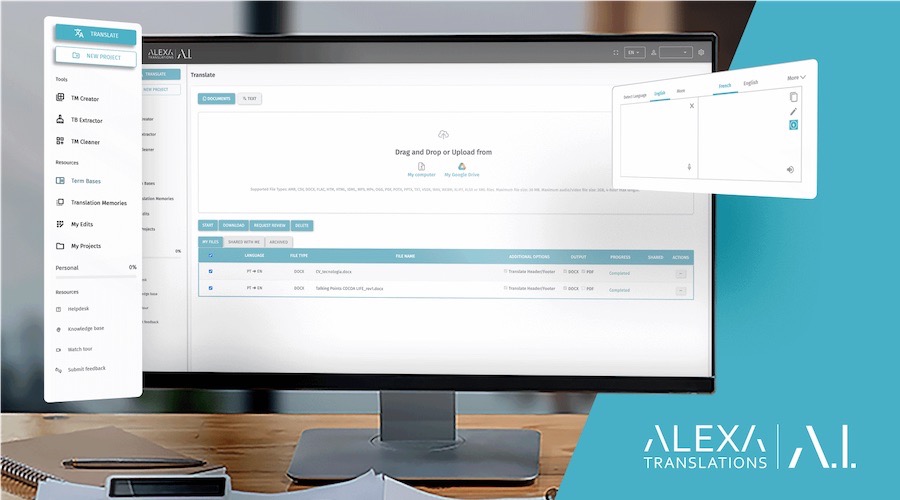
“Breaking the Language Barrier”
Alexa Translations A.I., with a built-in CAT editor, focuses on providing A.I.-powered translations for legal, financial, and government institutions. Trained in 12 languages, the Alexa Translations A.I. platform empowers translation teams and delivers complex, industry-specific results with consistency and speed. It can also do captions and translations of video and audio files, speech-to-text translations
https://alexatranslations.com/alexa-translations-a-i/
AppTek
“A Leader in Artificial Intelligence and Machine Learning for Automatic Speech Recognition and Machine Translation”
GT4T
“GT4T is like your own personal R2-D2 for translation. GT4T is not just another translation app. It’s a super add-on that helps you write in any language within any Windows/Mac window, and a super file translator that translates files on your own computer.”
A program that runs on the desktop, GT4T has three main functions. Pull up a machine translation of highlighted text with a shortcut. Pull up dictionary entries of highlighted text with a shortcut. And pretranslate office or CAT files with drag and drop.
Intento
“Discover, evaluate and use best-of-breed AI: A simple and elegant API to third-party AI models from many vendors.”
Intento AI agents help the user to connect to a large number of MT engines and evaluate how helpful the results are.
Lingvanex
“Harness AI with advanced natural language processing solutions. Simplify communication, automate workflows, and enable seamless interaction with tailored technologies.”
This is a machine translation product that can be integrated into apps, chat bots, voice assistants and many other business applications. Products include on premise machine translation, on premise voice recognition and transcription, and translation API.
MachineTranslation.com
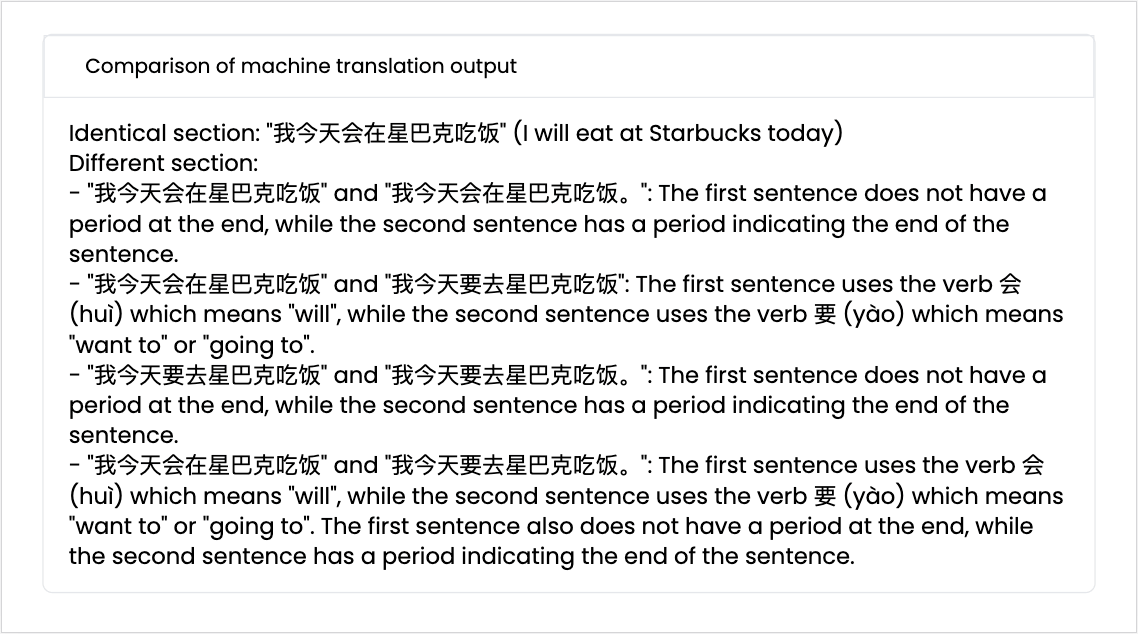
“Our mission is to make machine translation accessible and reliable for everyone.”
The site says, “Our tool is designed to analyze, compare, and recommend the best machine translation for any given text and language pair. It relies on the formidable abilities of GPT-4 to determine the strengths and weaknesses of each MT engine translation output, which in turn provides a tailored translation experience for each user.” To use the tool, enter the text to translate and then choose the target language. Then the best function is the “Translate and Compare” function. It will give you translations from all of the machine translation engines available in the tool (currently Google Translate, DeepL, Amazon, ModernMT, and ChatGPT). After displaying all of these MT results, it will use GPT-4 to analyze the differences between the results and the strengths and weaknesses of each. This tool is a great way to help you choose the best mass-market engine for your particular use-case.
ModelFront
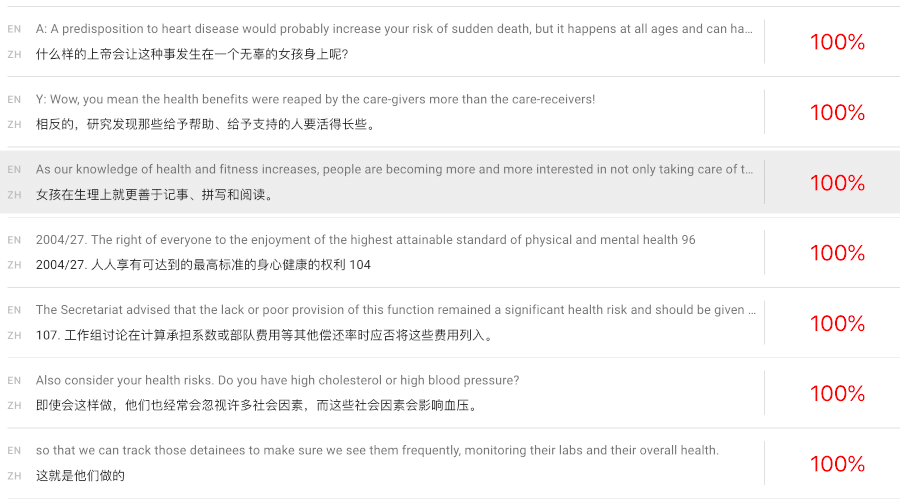
“ModelFront instantly predicts if a translation is correct or not.”
ModelFront is an AI-powered software platform that provides translation quality prediction, also known as “quality estimation,” to optimize translation workflows. Its core technology predicts whether machine translations require human post-editing or if human translations can skip review, enabling a hybrid translation process that increases efficiency. ModelFront uses machine learning to learn from user-specific post-editing data and terminology, adapting to different domains and brands.
MS Office Translator
“Microsoft Office products offer translation using the AI-powered Translator service.”
This tool integrates machine translation in Microsoft Office applications such as Word.
https://www.microsoft.com/en-us/translator/business/office/
TAUS EPIC
“Your AI Quality Companion”
TAUS offers EPIC, an AI-driven platform that combines machine learning and human expertise to improve translation workflows for enterprises and language service providers. EPIC’s main features include Quality Estimation, which identifies translation segments needing human review, and Automated Post-Editing, which corrects errors in real time (currently in beta). The platform supports over 100 languages, integrates via API, and is designed to optimize costs, ensure unbiased quality, and scale translation processes efficiently. TAUS emphasizes objective quality assessment and workflow customization, with transparent, usage-based pricing.
5. Translation Memories & Glossaries and Related Tools
Translators use translation memories to store all the segments they have translated in the past, and they use glossaries to reference the accepted translations for particular words. Here are tools that are used for creating and managing these resources.
ActivaTM
“ActivaTM: the most advanced multi-channel, multi-format, multi-language Translation Memory system.” | “With ActivaTM, you can create a server version of all your translation memories and bilingual language assets, no matter what Computer Assisted Translation (CAT) tool you use. Translators can translate and access each other’s work simultaneously. But this time, it does not matter which CAT tool they are using.”
https://www.pangeanic.com/translation-technology/activatm/
amaGama
“Translation Memory server. AmaGama stores all your previous translations and provides translation suggestions for both Pootle and Virtaal. Deploying your own amaGama server allows you to host your own data internally or privately.”
Developed by the South African translation tool company, Translate House, amaGama is an open-source web service that implements a large-scale translation memory system. It stores previous translations in a searchable database, allowing users to find the closest matches to new text using algorithms like Levenshtein distance (or edit distance). Built in Python on top of PostgreSQL, amaGama provides both a public API and a web interface, and can be integrated with translation tools such as Pootle and Virtaal. It supports importing data in various formats and is optimized for speed, making it useful for translators seeking efficient translation suggestions from existing bilingual data
http://amagama.translatehouse.org/
Maxprograms: RemoteTM

“A Translation Memory (TM) Server with an open REST API.” | “RemoteTM is an open source Translation Memory (TM) server designed for sharing the super fast database engine included in Swordfish IV in network environments.”
Maxprograms has a variety of tools for translators, including the Fluenta DITA Translation Manager, Swordfish Translation Editor (CAT tool), TMXEditor, Stingray Document Aligner, RemoteTM, and more.
https://www.maxprograms.com/products/remotetm.html
Maxprograms: Stingray Document Aligner
“Stingray is an open source cross-platform document aligner designed to assist professional translators in the production of translation memories from existing translated material.”
https://www.maxprograms.com/products/stingray.html
Maxprograms: TMXEditor
“TMXEditor is an open source desktop application designed for editing TMX (Translation Memory eXchange) files on macOS, Linux or Microsoft Windows.”
https://www.maxprograms.com/products/tmxeditor.html
MyMemory
“MyMemory is the world’s largest Translation Memory. MyMemory is 100% free.”
“MyMemory is the world’s largest Translation Memory. It has been created collecting TMs from the European Union and United Nations, and aligning the best domain-specific multilingual websites.” Note regarding the URL. At time of last update, the URL below was not active. No alternative URL was located.
https://mymemory.translated.net/
Okapi: Olifant
“Olifant is a cross-platform application that allows you to manage multilingual TMX documents. Olifant imports and exports the TMX documents into translation memories (TMs). Those TMs are stored in a TM repository. A repository is a collection of independent TMs stored in a single database.”
https://okapiframework.org/wiki/index.php/Olifant
Okapi: Ratel
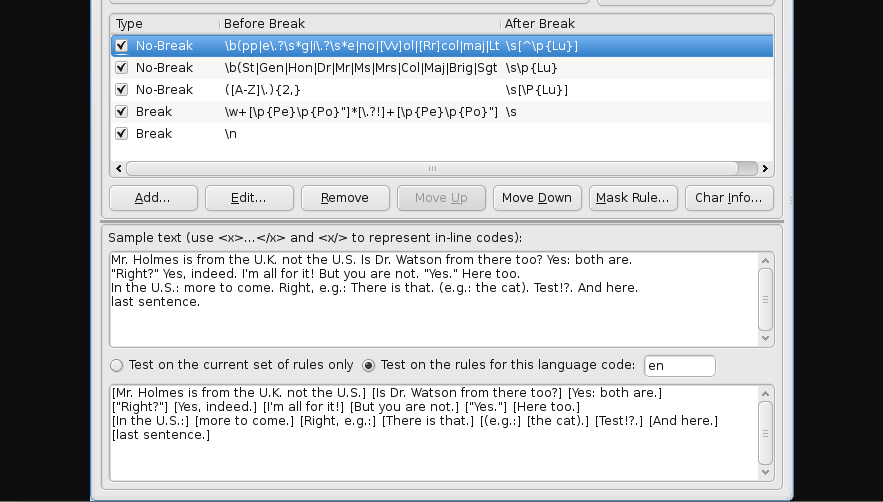
“Ratel is a cross-platform application to create and maintain segmentation rules. The tool works with the SRX (Segmentation Rules eXchange) format.”
With Ratel you can immediately preview the segmentation as you edit the rules. You can also enable and disable rules to enable debugging. Easily exchange the SRX document between Ratel and other tools with copy and paste.
https://okapiframework.org/wiki/index.php/Ratel
Prospector
“A monolingual terminology extractor — one of the best tools of this type in the world. The tool automatically extracts terms from source texts in English.”
https://cloud.logrusglobal.com/#prospector
QTerm
“QTerm, the advanced terminology management system built on memoQ fundamentals. QTerm is a browser-based terminology management system. With a well-defined corporate terminology, you can streamline your communications and save up to 40 times the cost that you invest into terminology management. QTerm allows you to tailor your term entries to the needs of your organization, and it enables everybody in the organization to look up and suggest terms. As QTerm also integrates directly with the memoQ translation environment, translators can directly leverage the suggestions from QTerm.”
This is a memoQ module.
https://docs.memoq.com/current/en/memoQWeb-help/mqw-qterm.html
Star Transit NXT
“Transit NXT is the latest generation of STAR’s translation memory system.”
Transit NXT is STAR’s advanced translation memory system designed for professional translators. Unlike traditional sentence-based systems, it preserves full document context, enhancing translation accuracy. Key features include Dual Fuzzy logic, which searches both source and target texts for similar sentences, and Bubble Windows for dynamic translation suggestions. The integrated TermStar NXT offers fuzzy terminology search, while Sync View provides synchronized access to source documents, graphics, and previews. Transit NXT supports major file formats, manages previous translations and terminology, and is TMX-compatible, making it suitable for complex, multilingual projects and improving translation productivity and consistency.
https://www.star-ts.com/software/translation-memory-transit-nxt/
Tb-Scout
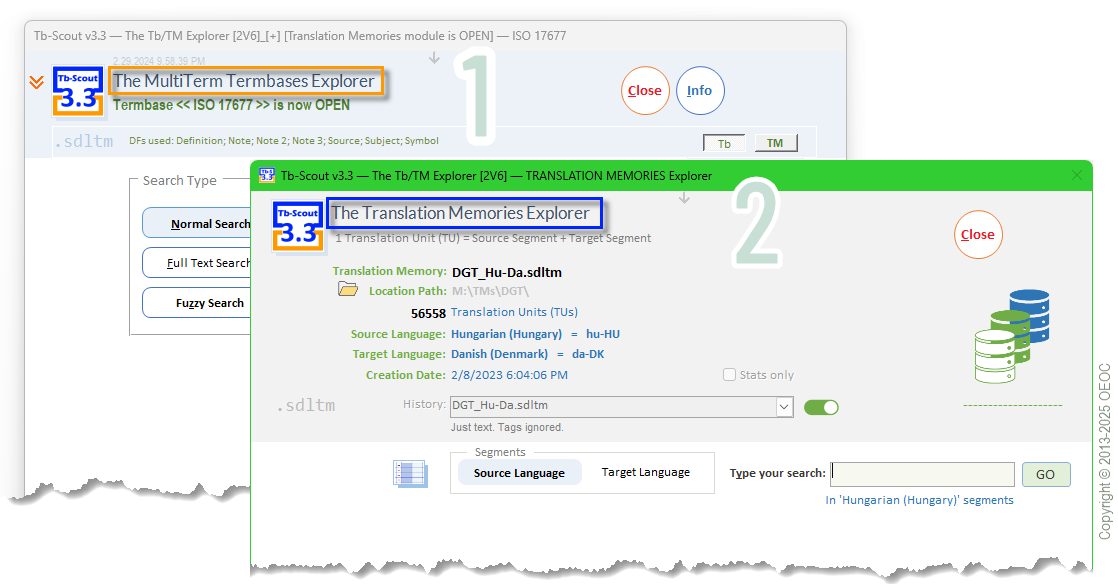
“Explore Termbases and Translation Memories like never before!”
The indispensable 2-in-1 language tool for Translators and Interpreters. Tb-Scout v3.3 is the Trados Translation Memories and MultiTerm Termbases Data Converter, Explorer, and Search Engine.
https://dtbscout33.translationist.com/
Terminator
“Terminator is an online terminology management and discussion tool. It tries to lower the barrier of entry, but also provides tools to enable teams to work towards higher quality while welcoming newcomers.”
Host terminology collections or glossaries on Terminator. The tool allows teams of linguists to manage permissions, discuss terminology, and search for terms. At the time of this article’s revision, the Terminator project had not been updated for several years.
https://github.com/translate/terminator
Like the article?
Click here to share on Twitter>>
Tweet
Click here to follow IVANNOVATION on Twitter and be first to learn about our new content>> Follow @ivannovation
6. Quality Assurance Tools
Quality assurance tools run checks on the translated text to ensure that there are no errors such as misspellings, grammar errors, number errors, inconsistencies, etc.
Crosscheck
“Formal Error Checker for Translated text”
Crosscheck runs a variety of quality checks on translated text including checks on terminology, noun phrase consistency, number consistency, adherence to style guides, and custom checks. One interesting feature to help clients to avoid being cheated is the following: “Get notified if text segments in a project have been copied straight from some of the most common MT engines without any editing by the linguist.”
Okapi: CheckMate
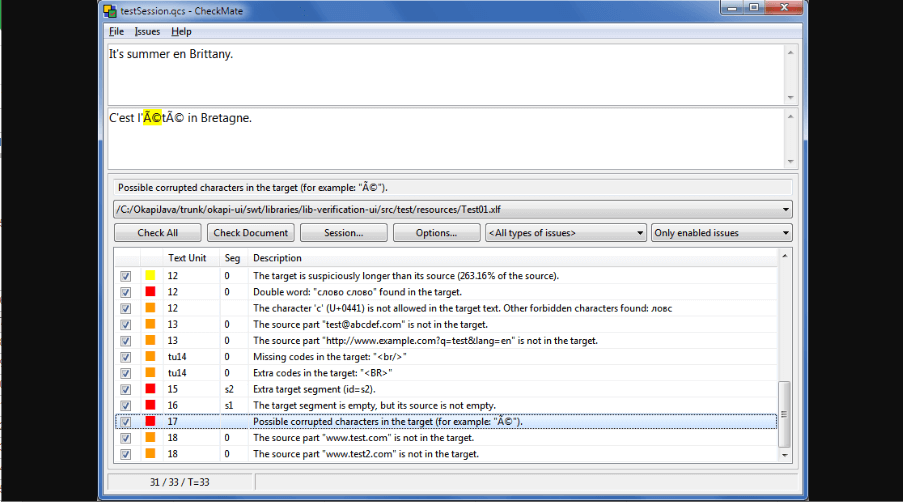
“CheckMate is a cross-platform application that allows you to perform various quality checks on bilingual translated documents.”
The tool checks for such issues as: repeated words, corrupted characters, inline code differences between target and source, missing translations, extra spaces, etc. These warnings can also be “ignored” to indicate that you have checked and approved the translation pair as it is.
https://okapiframework.org/wiki/index.php/CheckMate
TQAuditor
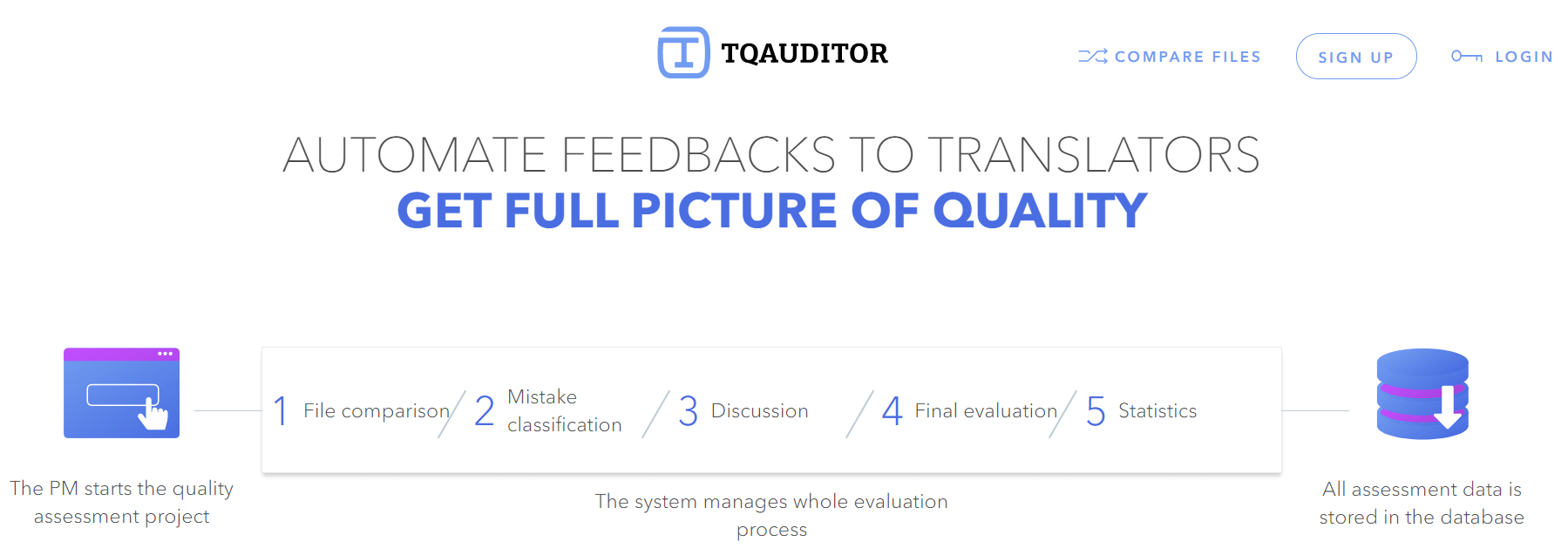
“AUTOMATE FEEDBACK TO TRANSLATORS: GET FULL PICTURE OF QUALITY”
TQAuditor is the system that evaluates and monitors translation quality. You can use it to: — Compare the unedited translation made by the translator with the edited version received from the editor and generate a report about the corrections made by the editor. — Classify each correction by the mistake type and gravity thus allowing to get the translation quality evaluation score with a maximum 100 points. — Ensure anonymous communication between the translator and the editor regarding corrections and mistakes classification. — Automate the process of maintaining the evaluation project. — Save all the evaluated translations in the database and create the translation quality reports at the company. For example, you can create the list of top translators with the highest score, see dynamics of quality per individual translator by month, etc.
Verifika
“Treat translation quality seriously.”
Verifika is a QA tool for professionals who need to deliver high accuracy translations within tight deadlines. Detect 55 error types across more than 70 languages. Categorize error types, and watch Verifika’s machine learning fine tune error detection with your feedback. Finally, connect your tools to the system via API.
Xbench
“Easy Quality Assurance and Terminology”
Accepts dozens of CAT file formats for quality assurance checks. While the website is dated and, at time of publishing, the blog hadn’t been updated since 2018, the version change log shows that the software is still being updated in 2025 albeit less frequently than it was five years ago.
7. Integration Tools/Connectors
Automation and integration makes our lives easier. This is especially true in the translation industry where companies may receive files from a portal that is integrated with their CAT tool or they may send document analysis from their CAT tool to their business management system via an integration. These are a few connectors and integrators that free translation industry professionals from needless busywork.
Belazy
“Unify tools, teams and vendors in one ecosystem: Automate all localization projects across teams, companies and systems with just one platform.”
BeLazy serves as a central integration platform for translation companies and enterprises, unifying workflows between vendor portals (translation management systems, or TMS) and business management systems (BMS). It simplifies the movement of data to make different types of information—such as job opportunities, translation projects, pricing details, and individual tasks—consistent and easy to handle across systems. This is done through simple steps like mapping (which changes data values to fit the new system) and bundling (which groups related tasks together), allowing for smoother movement of information and easier tracking of progress.
Clay Tablet
“Clay Tablet Technologies is a unique translation integration software solution that easily connects any number of content management systems (CMS’s) to any translation provider or translation technology. Clients immediately benefit from Clay Tablet with improved translation process efficiency, making it significantly faster and easier to set-up, manage, send and retrieve translation projects directly from their CMS. Based in Toronto, Canada, Clay Tablet helps mid-size and enterprise clients around the world in all industries. Clay Tablet is the leading provider of CMS integration and connectivity tools for Web content translation, translation automation, translation workflow, the process of content localization and content translation management.”
Clay Tablet was purchased by Lionbridge in 2014. The documentation for legacy Clay Tablet connectors can be found at the following link. Lionbridge has moved new documentation for the connection tools to its own website and has changed the name to Lionbridge Connectors. Find the link to those connectors on the page at the following link.
https://connectors.lionbridge.com/
iLangL
“A reliable solution for quick website localization”
iLangL Cloud is a middleware that is designed to safely and quickly transfer content between different CMSs (such as AEM, Episerver, and Contentful.) and translation tools (such as memoQ, and SDL MultiTrans). Apart from out-of-the-box connectors, iLangL offers custom connector and custom extension development services. That way, even if you can’t find the CMS and CAT tool you need on the list, you still can get what you need as a part of custom services. The main benefit of iLangL Cloud is that it is not a standard plugin that is installed by clients. iLangL team treats each case personally and customizes connectors according to the client-specific localization requirements.
8. Localization Tools
Copying and pasting text from a CMS to a CAT tool is a time-wasting and error-prone process. Fortunately solutions exist to make localization of websites and software faster, easier, and safer.
Easyling
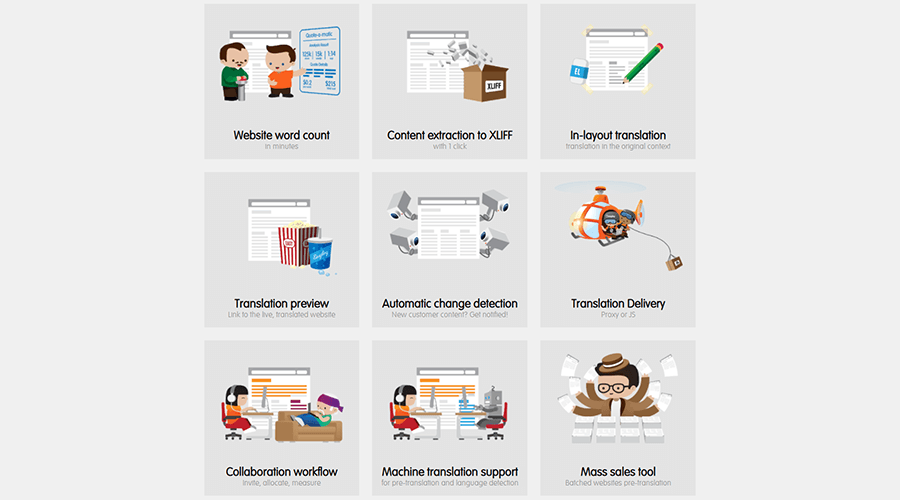
“Website translation made easy”
Easyling is a translation proxy, a platform for localizing websites quickly and painlessly. Acting as a screen in front of the original website, it allows localization without the associated pain of copy-pasting translations or heavy IT involvement.
FormatJS
“Internationalize your web apps on the client & server.”
This is a tool intended more for developers than translators. It is a collection of JavaScript libraries for internationalization with a focus on formatting numbers, dates, and strings for various regions and languages.
Gtranslate

“GTranslate – your window to the world.”
GTranslate is a localization product for websites. With a simple configuration, your website will become multilingual and available to wider international audiences. Alongside the automatic translations, with GTranslate’s in-context editor, you can translate the content directly on the webpage. All the paid plans start with a 15-day trial and the free configuration is included in the plans. GTranslate is available for use with popular CMSes such as WordPress and Shopify.
i18next
“learn once – translate everywhere”
This is a tool intended more for developers than translators. It is an internationalization framework written in and for JavaScript
Linguise AI Translation Tool
“Translate your website into over 85 languages with unlimited, instant translations!”
Linguise is an automatic AI translation service that offers instant translations in over 85 languages. It integrates seamlessly with popular CMS platforms on the market, including both self-hosted PHP systems like WordPress and various cloud-hosted platforms.
Multisite Language Switcher
“A simple, powerful and easy to use plugin that will add multilingual support to a WordPress multisite installation.”
Multisite Language Switcher is a WordPress localization plugin.
Polylang
“Making WordPress Multilingual”
Polylang is a WordPress localization plugin.
TranslatePress

“WordPress translation plugin that anyone can use”
TranslatePress is a free WordPress localization plugin that lets you translate your entire website using a front-end visual translation interface. Just click to select any piece of text, enter its translation, and the change will appear in real time. It supports both manual and machine translation, integrating with services like Google Translate or DeepL. The visual translation approach makes it one of the most easy to use translation plugins for WordPress.
Transposh
“Breaking language barriers”
Transposh is a WordPress localization plugin.
Weglot
“Weglot allows you to make your website multilingual in minutes and to manage all your translations effortlessly.”
Weglot is a WordPress localization plugin.
WPML
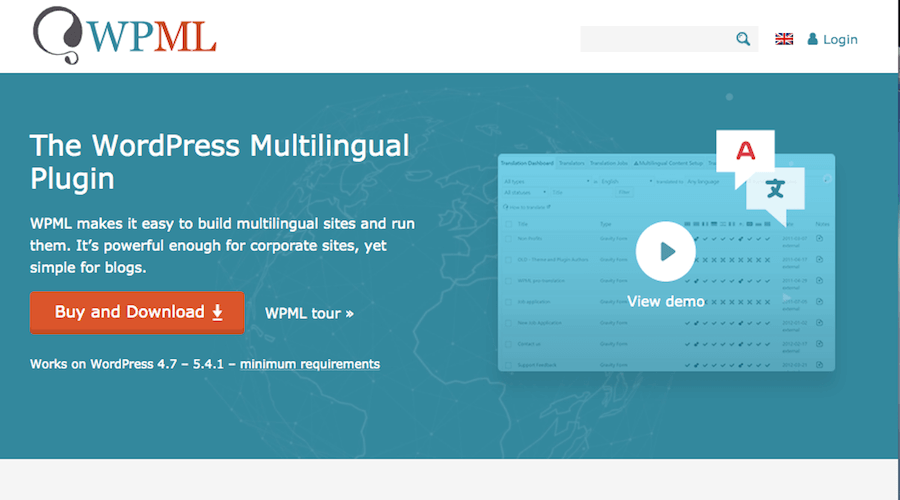
“WPML makes it easy to build multilingual sites and run them. It’s powerful enough for corporate sites, yet simple for blogs.”
WPML is a WordPress plugin that allows you to easily send webpages to translators and then after translation, publish them with a click.
XiLi
“xili-language provides for a bilingual (or multilingual) website an automatic selection of language (.mo) in theme according to the language of current post(s) or page.”
XiLi is a WordPress localization plugin.
https://wordpress.org/plugins/xili-language/
Marketers: How should you organize the URL structure of a multilingual website?
Download the free ebook here: The Best URL Structure for International SEO [Complete Guide]
9. Video Localization Tools
Localization of videos can involve different challenges than other types of translation. Fortunately tools exist to simplify and improve video localization.
Amara
“Caption, Subtitle and Translate Video”
Their website says, “Amara’s award-winning technology enables you to caption and subtitle any video for free. For larger subtitling projects the platform makes it easy to manage teams of translators.”
memoQ Video Preview Tool
This is a tool offered by memoQ for use with their main CAT solution. According to the documentation, “The memoQ Video Preview tool is a separate app that helps when you are translating video subtitles in Excel or in .srt format. It talks to memoQ, and shows exactly that part of the video that you need. The video preview tool is built on our Preview SDK.”
https://docs.memoq.com/current/en/memoQ-video-preview-tool/memoq-video-preview-tool.html
Ooona
“Rethink Everything You Know About Localization”
According to the website, “OOONA Ltd was founded in 2012 with the aim to develop professional management and production tools to service the localization industry. The company’s flagship product is OOONA Manager, a cloud-based system for managing translation, subtitling and captioning workflows in a user-centric approach, with full visibility over the localization workflow and integration with financial tools.”
https://ooona.net/ooona-tools/
Studio Subtitling
A free SDL plugin for subtitling videos
https://appstore.rws.com/Plugin/5
Subtitles Translator
“This program is intended for translating subtitles in MicroDVD format from one language to another. All you need is a subtitles file in MicroDVD format ({start_frame}{end_frame}subtitles_line) in language from which you want to make the translation. First of all I should write what Subtitles Translator is not some sort of gadget where you load input file, specify output file, press magic button and wush! the translation is done. No, you still have to translate every single line yourself, but this program helps you by taking care of formatting the subtitles, editing start and end frame numbers and so on.”
10. Other Tools
We will doubtless add more categories to this list in the near future, but for the time being, we placed all of the odds and ends, the tools that didn’t quite seem to fit anywhere else in this list. In many cases, these tools can be some of the most fascinating.
Bohemicus
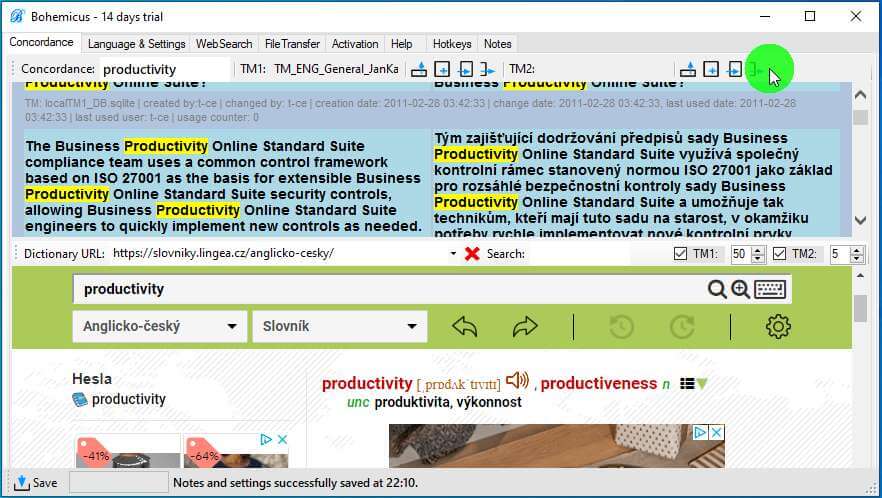
“A program that’s actually on your side.”
It runs in the background and provides services to other programs or CAT tools, namely: machine translation, voice dictation, translation memory concordance search, convenient online/offline dictionary search and Googling, clipboard management, useful text editing functions and much more.
https://www.bohemicus-software.cz
Coreon
“Knowledge meets language.”
Explore language repositories and make use of multilingual terminologies.
https://www.coreon.com/product
Google Sheets translate function
GOOGLETRANSLATE(text, [source_language, target_language])
There is a function in Google Sheets called GOOGLETRANSLATE that can be used to translate text in the spreadsheet with Google Translate. At the link below you can get your own copy of the Google Sheets Machine Translation Template that we created.
https://ivannovation.com/resources/free-machine-translation-spreadsheet/
Kaku
“A simple Photoshop plugin to translate your text layers to a different language.”
Use this tool to translate text layers in photos on Photoshop.
Kaleidoscope
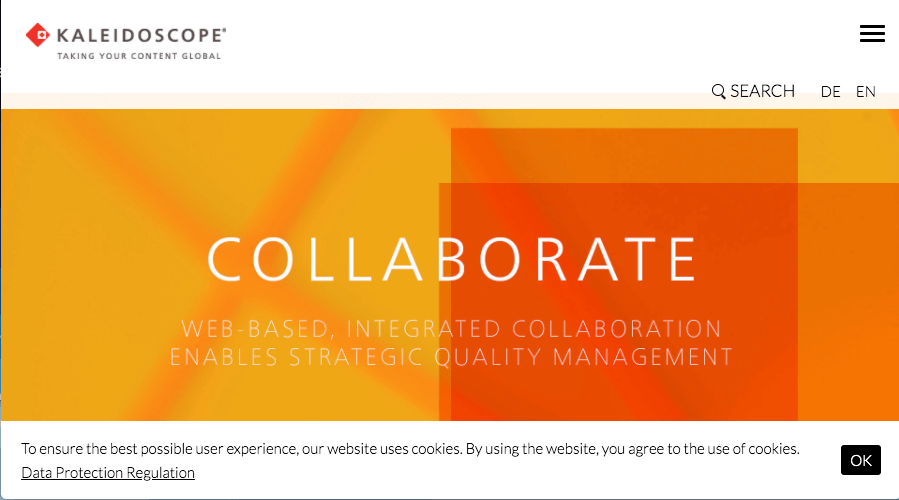
“Taking Your Content Global”
Kaleidoscope was challenging to categorize neatly since it is more of an array of tools. The website says, “Using our software solutions, you can create and manage your multilingual product documentation more efficiently than ever before. Perfect for technical documentation, marketing materials, and catalogs.” We asked Michal Gaman at customer support how he would categorize the company’s offering, and he said, “Our solutions cover CAT Tool Plugins and Integration Tools/Connectors (see our portfolio), but we focus on Terminology Management as well.”
https://www.kaleidoscope.at/en/translation/
Logrus Global Language Cloud
“Logrus Global Localization Cloud is a cloud-based universe of tools and services created to support translation and localization workflow in the era of diverse, both cloud-based and desktop toolset where information worker has to operate with often incompatible tools and formats.”
Logrus Global Language Cloud includes several tools. Goldpan is for managing bilingual data. Memrose is a cloud based TM and CAT tool. Rigora is for running quality assurance (QA) on bilingual files. Finally, Interpretisto is a video conferencing and remote interpreting platform.
Maxprograms: Fluenta DITA Translation Manager
“Fluenta parses your DITA map, resolving the references to all topics and subtopics, and prepares a unified XLIFF file that you can send to your Language Sevice Provider (LSP) for translation.”
An open source tool that simplifies translation of DITA projects.
https://www.maxprograms.com/products/fluenta.html
mojito
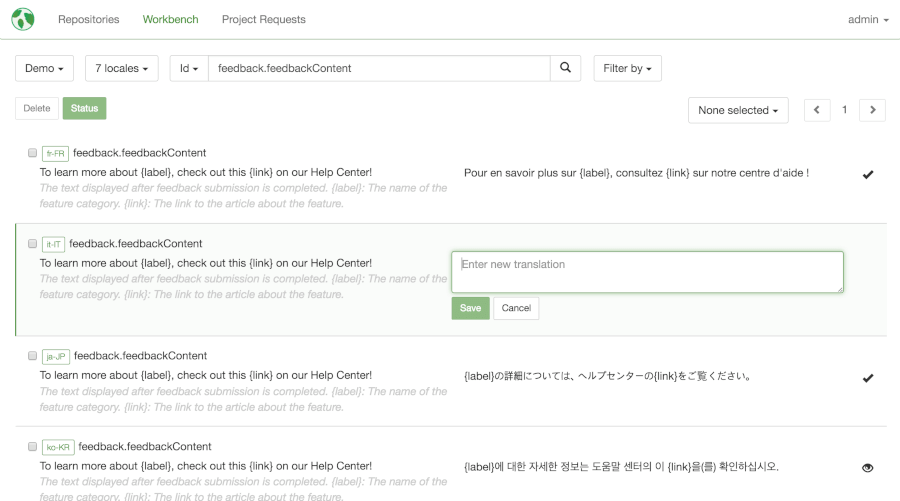
“Continuous Localization: Be agile. Continuously develop and localize your application real-time. New strings in the code flow into mojito, get translated, then flow back into the code. All automated!”
mojito is an open-source automation platform designed for continuous localization of software.
Okapi Framework
“The Okapi Framework is a cross-platform and free open-source set of components and applications that offer extensive support for localizing and translating documentation and software.”
The collection of tools perform tasks such as extracting text, performing quality checks, creating and maintaining segmentation rules, converting file formats, and more. Some of these tools are covered individually in other sections.
Omniscien
“Professional Custom Machine Translation, Language Processing and Machine Learning Solutions: Built on the World’s Leading Translation and Workflow Automation Technologies”
Oxygen DITA Translation Package Builder
“This add-on contributes contextual menu actions that help you build a translation package for DITA files that can be sent to translators. You can also extract the changed files back into your project once you receive the package back from the translators.”
This tool is a plugin for Oxygen XML Editor. It allows Oxygen users to create DITA files for translation and them import the translations back into their XML authoring tool.
https://github.com/oxygenxml/oxygen-dita-translation-package-builder
Pseudolocalize!
“Pseudolocalize your text online with one easy click”
RyCAT
“Studio Enterprise RyCAT FOR TRADOS & OFFICE; Productivity-Boosting Tools For Professional Translators Only”
Serge
“Serge (String Extraction and Resource Generation Engine) is a continuous localization solution that allows you to configure robust localization automation scenarios in minutes, and integrate localization processes into your everyday development, content authoring and CI/CD workflows.”
Serge was developed by Evernote and is free to download.
Terminotix
“Terminotix is a software company with a mission to help language services departments and translation providers improve productivity by automating and enhancing their translation processes.”
Terminotix has a variety of tools related to translation, document alignment, machine translation, project management, term extraction, and other translation tasks.
https://terminotix.com/index.asp?lang=en
Translate Toolkit
“The localization engineers’ Swiss Army Knife. Use it to convert, count, manipulate, review and debug texts. Tools that you can expand, adapt and grow.” | “Essential Toolkit for Localization Engineers.”
This free-to-download toolkit is from Translate House, which has been developing translation tools for more than a decade. Translate House came from a translation non-profit in South Africa, which interestingly has 11 official languages. On the website, it lists “format converters,” “quality assurance,” and “localization hacking” to be its main functions.
https://toolkit.translatehouse.org/
TransTools
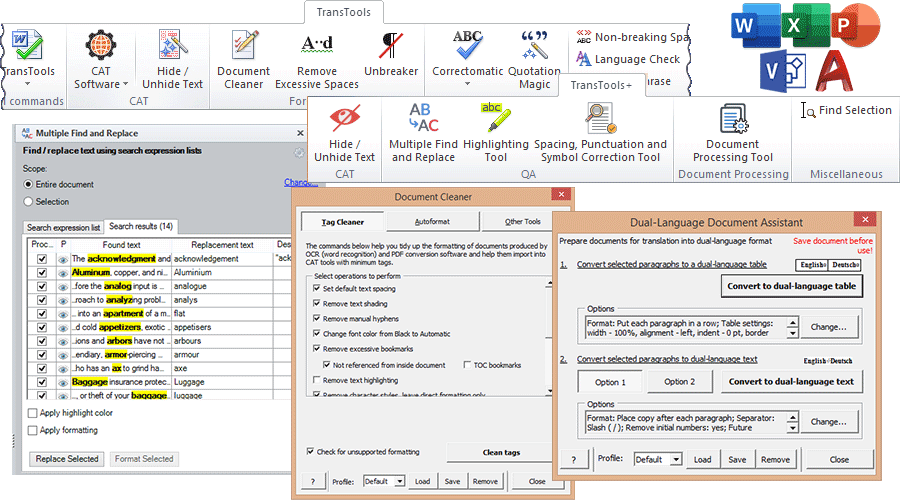
“TransTools+ Productivity tools for translators, editors and content creators” | “50+ translation productivity tools for Word, Excel, PowerPoint, Visio and AutoCAD.”
TransTools and TransTools+ are sets of tools for Microsoft Office programs (Word, Excel, PowerPoint and Visio) and for AutoCAD designed to increase the productivity of translators, PMs and editors in document preparation before/after translation with CAT tools, during QA, when translating drawings, and in other common scenarios.
http://www.translatortools.net/
Various tools by AIT
“Focus on Translation not Administration!”
This site has a collection of tools for freelancers and LSPs for quality assurance, word counting, translation management, etc.
https://www.translation3000.com/
WeBiSearch
“WeBiSearch is a reference tool for language professionals. It uses a powerful multilingual search engine to scan your chosen websites.”
Set a source language and a target language and enter a search term. WeBiSearch, or Bilingual Web Search, will search a selection of localized websites for the term. It will display a table of results with source and target languages.
Final Thoughts on Tools for Translators
We hope you enjoyed browsing this huge list of amazing translation tech, innovation, and creativity. We hope you came away with a few more secret weapons in your war chest.
We learned about many of these tools for translators from searching the web, but we also learned about many of them from professional publications. We would like to thank them and recommend that our readers also subscribe to these publications.
The first is Multilingual Magazine.
And the second is Slator. Read these resources to learn of new translation technology and to become an expert in the translation industry.
A final resource we’ll share is the Nimdzi Language Technology Atlas, a downloadable infographic listing more than 700 language tools.
The resource that was our primary reference when this list was first compiled was Jost Zetzsche’s The Tool Box Journal; it was a fascinating guide to translation technology that we read from beginning to end every month. Unfortunately, it seems it is no longer published, but we thank Jost for his amazing work and influence.

If you want to suggest more translation tools to include on our Tools for Translators list or if you want to make corrections or suggestions, please leave a comment below.
We hope you enjoyed the list. Adopt a new tool today!


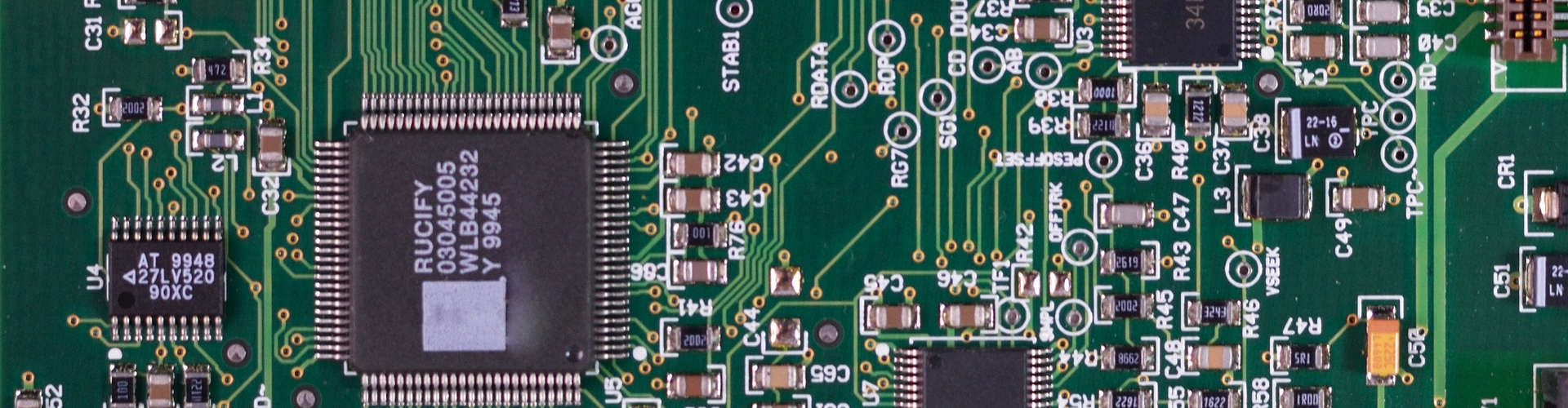

A great collection! Very helpful information. Thank you for your research.
Thank you for checking out the list of professional translation tools!
Some companies have asked for me to include a link in their description to demo videos or something else. Unfortunately, I can’t do that because of the way I created this article, which is: 1) I created a huge list of tools in a spreadsheet with columns for title, image, alt text, marketing slogan, description, and URL. 2) Then I put html in the columns between this information. 3) I sorted the tools by category and copied all of them and pasted them into Notepad++ 3) I ran a macro to format all the information as nice html to be pasted into our CMS. 4) Finally I pasted the text in the appropriate categories in our CMS. I did it this way so that I could more easily make updates in the future by copying entire sections from the spreadsheet and replacing them in the article. That also means that I can’t add links in the descriptions for the tools because they will be replaced with plain text from the spreadsheet next time I replace the html. Anyway, feel free to recommend changes, and I’ll be happy to try to include them.
You should add Terminotix to this article.
Yes! We added it! Thanks for the suggestion.
Looks like it’s missing XTRF
Not anymore! Thanks
Check out: Verifika, Antidote, and PerfectIt
Great ideas! We added Verifika to the list.
Writefull would be a useful addition. Writefull is an app that gives feedback on your writing by checking your text against databases. https://writefullapp.com/
Hi Erwin, Hmm, that’s an interesting idea. I was aware of Writefull, but I hadn’t thought of it for this list. I already included it (the old free version) in this post: 50+ Desktop Productivity Tools You Can’t Live Without in 2020. I’ll look at it again and see if I can get it in this translation tools article too. Thanks for the recommendation!
You’re welcome, Darren. Thanks for your list with productivity tools!
Excellent work, thank you for your initiative and generosity!
Thanks! Absolutely!
Maybe add Lingvanex
Added it thanks!
Some CMS plugins include: Polylang, TranslatePress, Multisite Language Switcher, Weglot, XiLi, Transposh
We included these. thank you!
https://www.i18next.com/ “I18next is an internationalization-framework written in and for JavaScript,” according to the website.
React Intl https://formatjs.io/docs/getting-started/installation/ is a localization package for React projects.
These two might be good for the section on localization tools, but these two are more on the development side rather than the linguistic side of things. So I’m not sure if they are relevant to this article.
We may need to break out the development-oriented tools into another article someday, but we included them in the localization section in this article for now. Thanks!
Crosscheck https://runcrosscheck.com/#/ can tell you if you have received text from a translator that is actually raw MT. It also runs a variety of other quality checks on translations.
We added this. Great suggestion!
OPUS-CAT is a desktop MT tool: https://helsinki-nlp.github.io/OPUS-CAT/install
This is really cool. We added it
Thanks for this amazing list. A couple of more suggestions: the excellent Termweb interverbum, amazing for terminology, and QA Distiller.
I’ll add those to my list of tools to check out and possibly add to the list. Thanks so much for your suggestions!
Hi Juliet, I found https://interverbumtech.com/ for Termweb and http://www.qa-distiller.com/en for QA Distiller, but I didn’t find “amazing for terminology”. Could you point me to a URL for that?
I use Subtitle Workshop XE. Thanks a bunch for this list!
Very informative and good article. Thank you very much!
This is great platform which outlines the latest out the in terms of Translating services present in the market. The resources in this page helps translation professionals with technological advancements to efficiently deliver the assignments on hand.
TOO MANY CHOICES. I AM NTO A COMPUTER PERSON, I JUST NEED TO USE IT FOR MY TRANSLATIONS. IT’S LIKE WHEN I USE MY CAR, I DON’T NEED TO KNOW EVERYTHING ABOUT ITS ENGINE AND MECHANICS.
Hi Jasna, Yes, this list is specifically for professional translators and translation project managers. If you are just looking for a quick and easy translation, maybe this article will be better for you: https://ivannovation.com/blog/5-best-free-translation-tools-you-can-use-right-now-free-download/
Bureau Works would be a good tool for this article. Looks like it’s not included yet. https://www.bureauworks.com/
We added it. Thanks for the excellent suggestion.
A great collection indeed! There’s a nice review article on OOONA at https://graffitistudio.bg/ooona-review/
Hi Darren,
Excellent list! I couldn’t help but share it with our vendors—it’s super helpful.
By the way, I noticed your “Quality Assurance Tools” section and thought I’d take a shot at nominating a couple of our tools that might be useful for more translators. They’re called the Pre-translation Toolkit (https://www.tomedes.com/tools/pre-translation) and the Post-translation Toolkit (https://www.tomedes.com/tools/post-translation).
These tools have been pretty handy for our internal vendors in their daily projects. I’d love for you to give them a try and let me know what you think!
Hi Christian, We are working updating this article at this moment, so thanks for the suggestions. We’ll have a look!
Thanks, Darren. Looking forward to this updated article.